Welcome to the hundred-and-third (103rd) edition of the Windows 365 Community newsletter! We highlight weekly Windows 365 news, free events, tips, and tricks from the world of the Cloud PC.
Windows 365 SWITCH Is Here, Are YOU Ready?
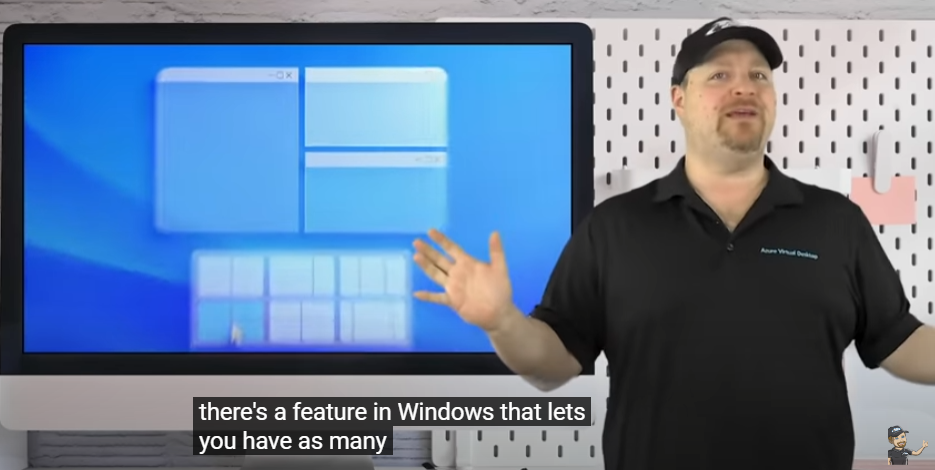
Dean Cefola has released an impressive video covering the requirements for Windows 365 Switch, how to become an insider, and details about the Windows 365 App and Switch.
View the full video here: Windows 365 SWITCH Is Here, Are YOU Ready?
Windows 365 Switch
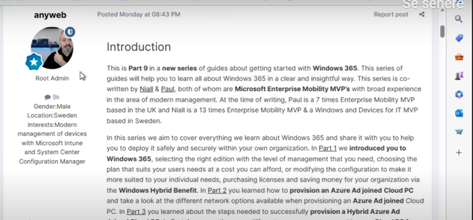
Niall Brady created a video explaining how to get Wndows 365 Switch up and running.
View the full video here: Windows 365 Switch in action
Windows 365 Switch – The best feature so far?
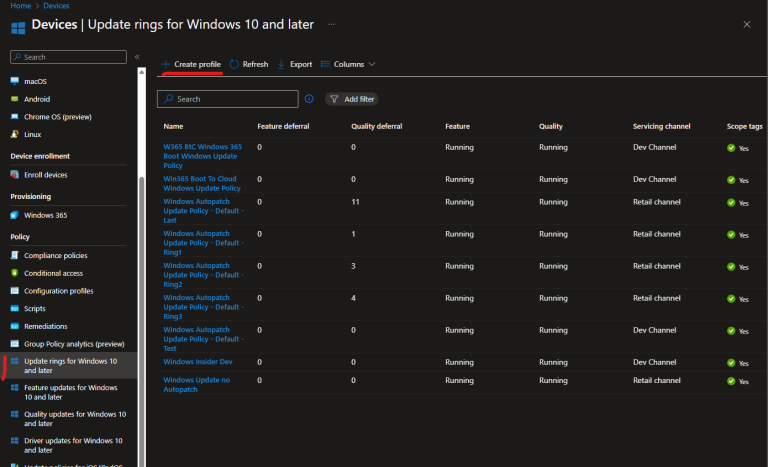
Ola Ström has crafted a comprehensive setup guide for Windows 365 Switch, providing an insightful overview of its features and other pertinent details about Windows 365.
View the full guide here: Windows 365 switch – The best feature so far
Enable Cloud PC Reset Option for WIndows 365 End Users
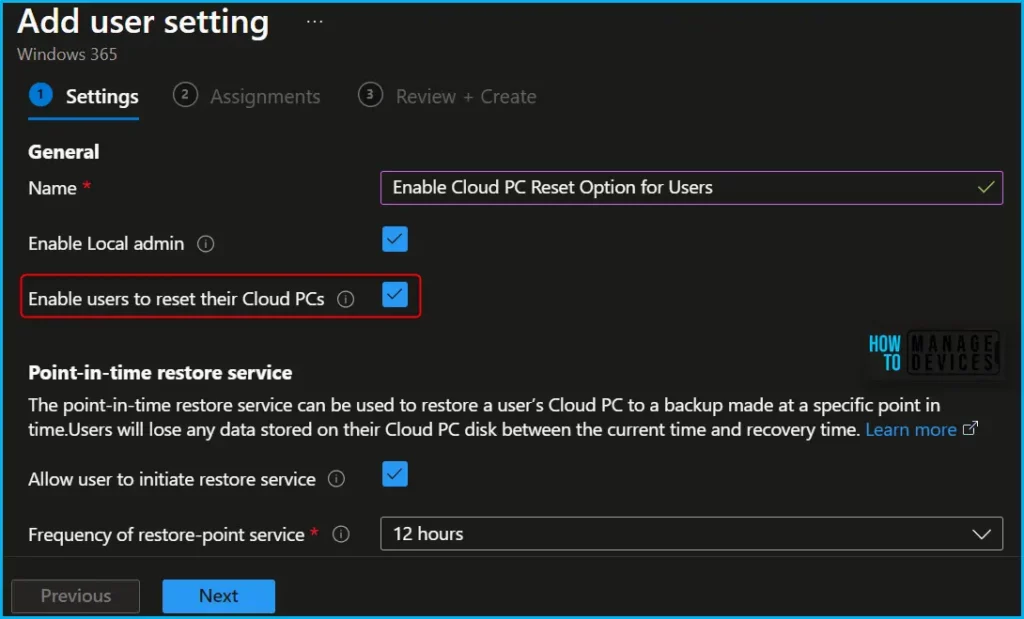
Jitesh Kumar has written an article where you can discover how to activate the Cloud PC Reset feature for Windows 365 end users. Empower them to reprovision or reset their Cloud PC via user settings in Windows 365.
Read the full post here: Enable Cloud PC Reset Option for Windows 365 End Users
Windows 365 – Boot directly to your Cloud PC

Michael Meier has create an awesome and very detailed guide on how to setup Windows 365 Boot.
View to full post here: Windows 365 – Boot directly to your CloudPC
As we conclude another week of insights, updates, and innovations, we’d like to express our gratitude for your continued engagement with our Windows 365 newsletter. The cloud-driven future of Windows is not just about technology; it’s about the communities, professionals, and enthusiasts like you who are shaping its trajectory. Don’t forget to share your feedback, as it plays a pivotal role in our content curation. Stay tuned for more enlightening updates next week. Remember, the cloud is the limit with Windows 365! Have a splendid week ahead.








1 comment