Welcome to the hundred-and-seventeenth (117th) edition of the Windows 365 Community newsletter! We highlight weekly Windows 365 news, free events, tips, and tricks from the world of the Cloud PC.
Windows 365 Sku’s and GPU’s
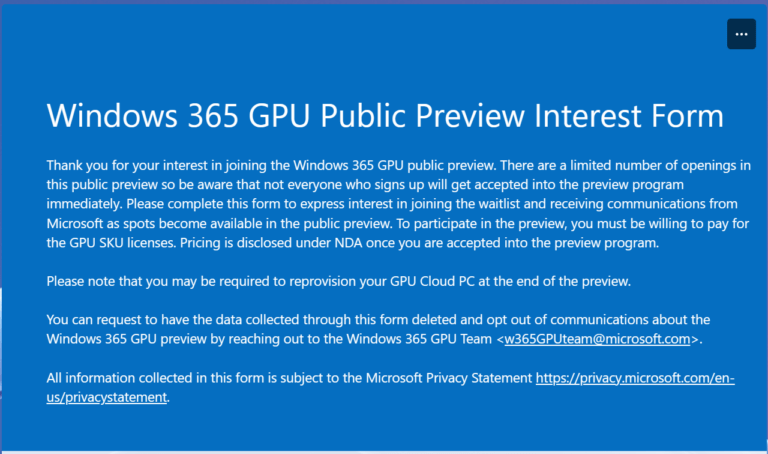
Discover the latest in Windows 365: GPU Support Now in Public Preview! By Dominiek Verham
This game-changing update allows organizations to enhance their Cloud PCs with GPU capabilities, ideal for GPU-intensive workloads. Learn how IT admins can provision GPU-enabled Cloud PCs, understand the public preview’s limitations, and explore the various SKUs available, all powered by Nvidia and AMD cards. Plus, find out how Windows 365 service simplifies driver installation and what to expect in terms of GPU allocation. Dive into the details and see how your organization can join the public preview!
Read the full blog-post here: WINDOWS 365 SKUS AND GPUS
Windows 365: technical design
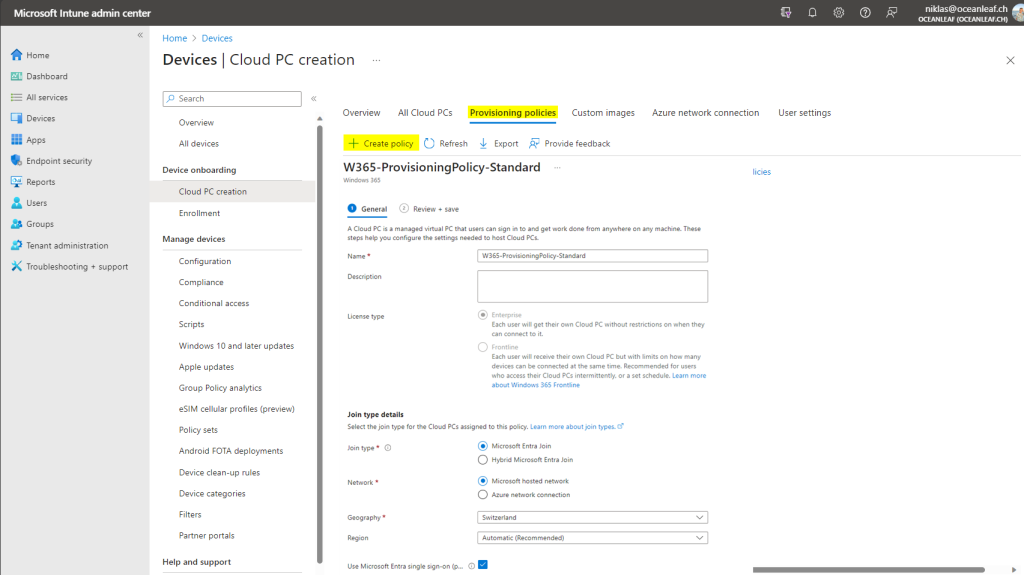
Explore the technical design of Windows 365 in a thorough guide by Niklas Tinner. This comprehensive article delves into prerequisites like licensing and networking, explains the Cloud PC provisioning process, and discusses network types and connection options. It also provides insights into geographical considerations, image options (gallery or custom), and various configuration settings. Additionally, the guide covers Cloud PC onboarding steps and emphasizes the importance of setting alert rules for service issues monitoring.
Read the full blog-post here: Windows 365: technical design
The future of Windows, AI, and the Cloud with Microsoft executive, Pavan Davuluri
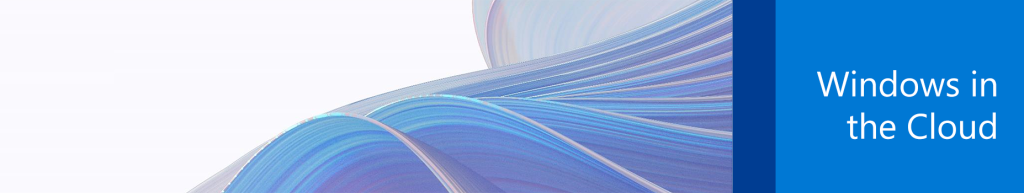
Join an enlightening session on the future of Windows, AI, and the Cloud with Pavan Davuluri, Microsoft’s Corporate Vice President of the Windows + Devices division. In this episode, hosted by Christiaan Brinkhof, Pavan, a long-time leader at Microsoft since 2001, discusses his role in shaping the vision and strategy for Windows Cloud, Surface, and Silicon innovation. The talk offers valuable insights into Windows, Windows 365, and AI, and invites viewers to dive deeper into the capabilities of Windows 365, including deployment, management, and creating a secure and efficient environment for end-users. The event encourages audience interaction, allowing participants to post questions and join monthly Windows 365 Ask Microsoft Anything (AMA) sessions.
Link to the blog-post with “Add to calendar”: The future of Windows, AI, and the Cloud
Missed an episode? Catch up on demand
That’s a wrap for this week’s edition of the Windows 365 Community newsletter!
We hope you found the insights and updates valuable for your journey with Windows 365. Remember, this community thrives on your engagement, so keep sharing your experiences, questions, and insights. Stay tuned for next week’s newsletter, where we’ll bring you more of the latest news, tips, and stories from the world of Windows 365. Until then, keep innovating and pushing the boundaries of what’s possible in the cloud! 👋
Thank you for being an essential part of our community!



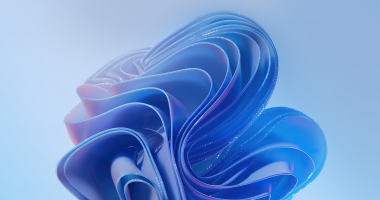

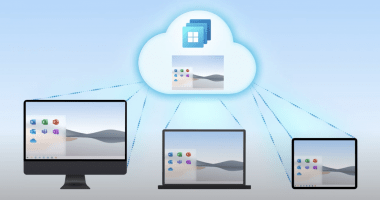


1 comment