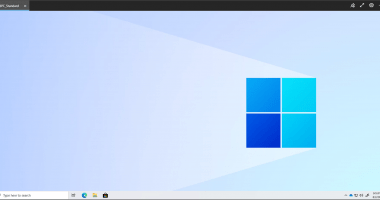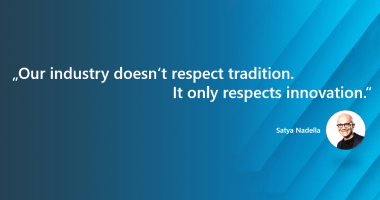Welcome to the Thirty-ninth (39th) Windows 365 Community newsletter! We highlight weekly Windows 365 news, free events, tips, and tricks from the world of the Cloud PC.
Let’s have a look at what’s new this week.
MS Docs: Manage Windows 365 Cloud PCs with Configuration Manager
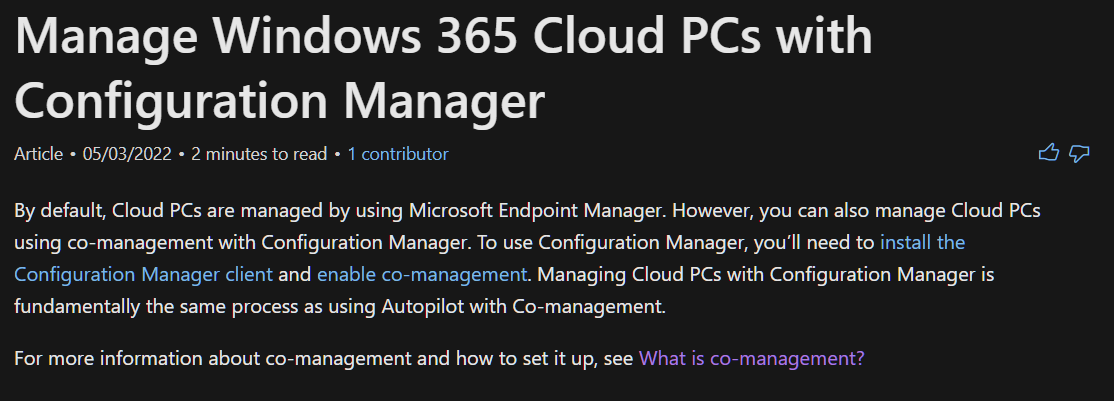
By default, Cloud PCs are managed by using Microsoft Endpoint Manager. However, you can also manage Cloud PCs using co-management with Configuration Manager.
Read more here: Manage Windows 365 Cloud PCs with Configuration Manager
YouTube: Windows 365 Accelerator

Accelerate your Windows 365 deployment with this two-hour webinar.
Join Christiaan, Jeremy, and Scott to get a look at what features are on the Windows 365 Cloud PC roadmap, walk through the ins and outs of deploying Cloud PCs, and finish off with the tips and tricks you need to create a great Windows 365 experience for IT and end users alike.
Watch the session here: Windows 365 Accelerator
Different ways of accessing a Cloud PC
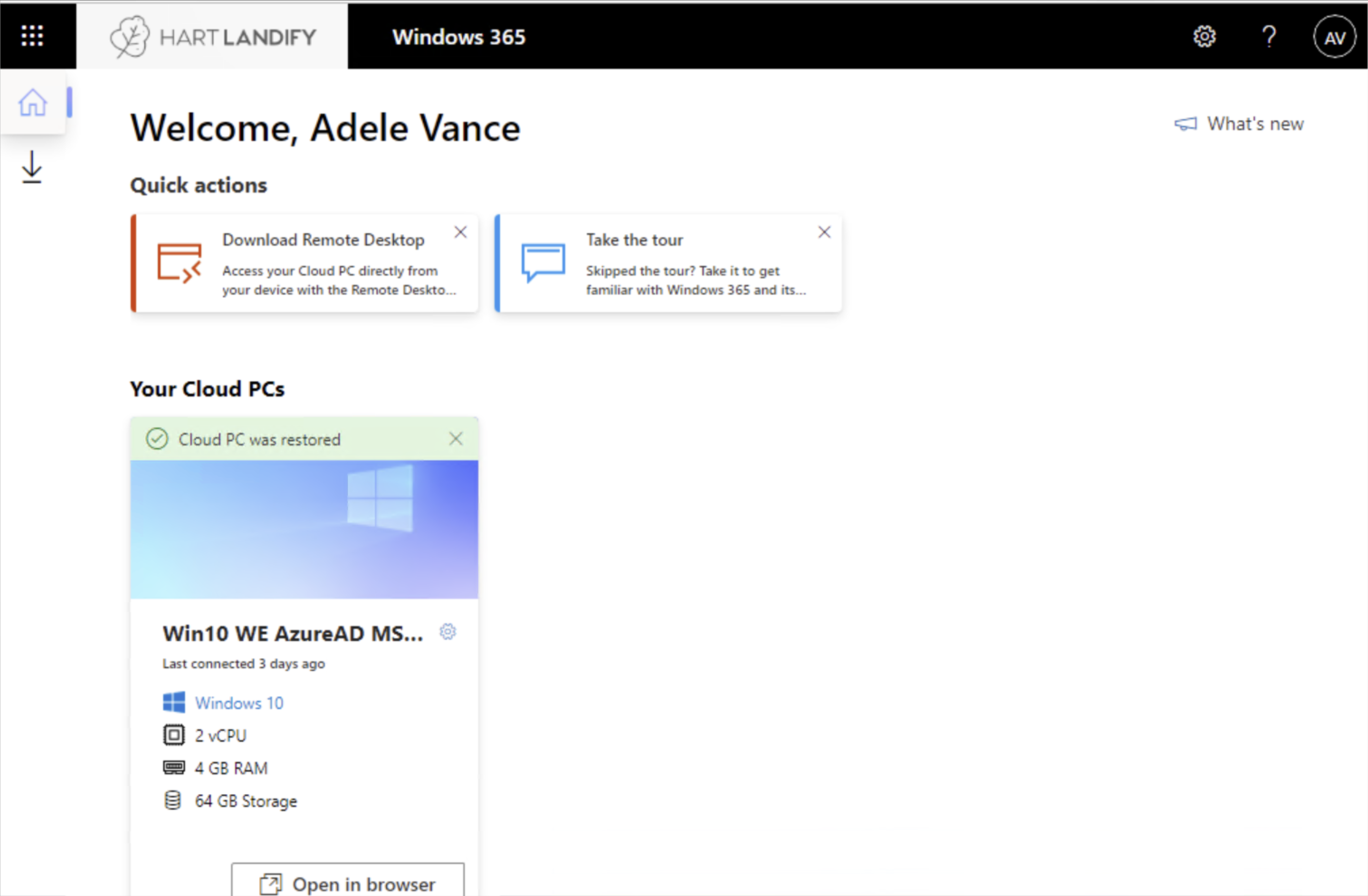
Ola Ström has created an excellent blog post where he takes us through the different ways of accessing Cloud PCs.
There are a few ways you can access your Cloud PC. You probably have your favorite way to access your Cloud PC, but I though I would go through them all and the benefits with each.
Read the post by Ola Ström here: Different ways of accessing a Cloud PC.
What is Windows 365? Why does it matter?
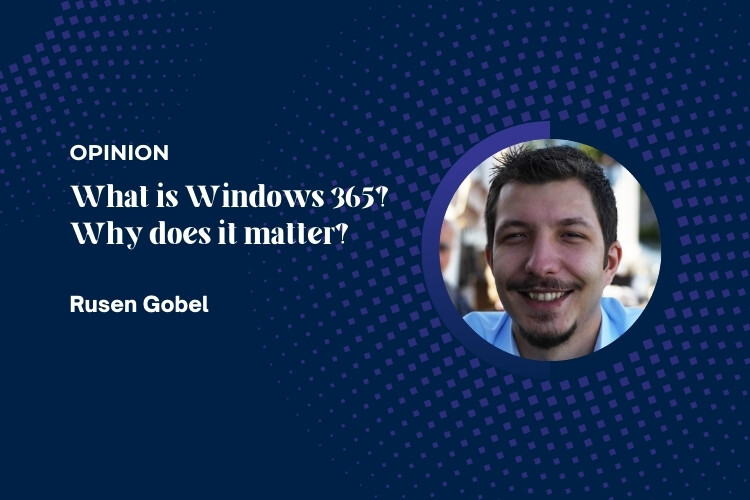
Ruşen Göbel has written a blog post about the benefits and downsides of Windows 365 Cloud PCs.
As I mentioned before, you’ll still need a device to connect to your cloud-based Windows PC, most preferably a laptop or a PC with a keyboard and a mouse. So, what does Windows 365 offer? Well, actually many things…
Read the post by Ruşen Göbel here: What is Windows 365? Why does it matter?
YouTube: Windows 365 User Group Events – April 2022

Did you miss our first Windows 365 User Group Events? Don’t worry. We recorded the sessions so you can watch them on our YouTube Channel.
Join our amazing speakers who will share their tips and best Windows 365 practices. – Also, find out what’s new and what’s next for the Windows 365 Cloud PCs.
Speakers:
Christiaan Brinkhoff (Microsoft)
Morten Pedholt (MVP)
Donna Ryan (Microsoft)
Trond E Haavarstein (MVP)
Juan Sifuentes (Microsoft)
Ravishankar Nandagopalan (Microsoft)
Jitesh Kumar (MVP)
Anoop Nair (MVP)
Watch the User Group events here:
USA Windows 365 User Group – April Event 2022
ASIA Windows 365 User Group – April Event 2022
EMEA Windows 365 User Group – April Event 2022