Welcome to the Sixty-ninth (69th) Windows 365 Community newsletter!
We highlight weekly Windows 365 news, free events, tips, and tricks from the world of the Cloud PC.
Let’s have a look at what’s new this week.
Supported Azure regions for Cloud PC provisioning

This allows you to place the Cloud PC automatically into the best available sub-region, making provisioning easier and more reliable.
Read the post here: Windows365 now supports a “Geography”
PowerShell – Create a custom Windows 11 Enterprise (22H2) + Microsoft 365 Apps golden image for Windows 365 Cloud PC using Marketplace Image

Watch the the showcase how to create a custom Windows 11 Enterprise 22H2 + Microsoft 365 for Windows 365 Cloud PC. (Note its not multi-session and instead, its Enterprise edition for 1×1 mapping of desktop/user aka Full Clone)
Read the post here by AskAresh: PowerShell – Create a custom Windows 11 Enterprise (22H2) + Microsoft 365 Apps golden image
Schedule Windows 365 Cloud PC Reboots with Azure Automation
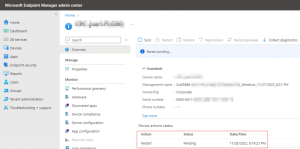
For performance purposes you would like to reboot and/or reprovision Windows 365 Cloud PC’s on a recurring schedule. Somehow, there’s no built-in option available to reboot Cloud PC’s overnight. Probably there’s no need to but it sounded like a great idea for a new blog!
Read the post here by Joey Verlinden: Schedulee Windows 365 Cloud PC Reboots







