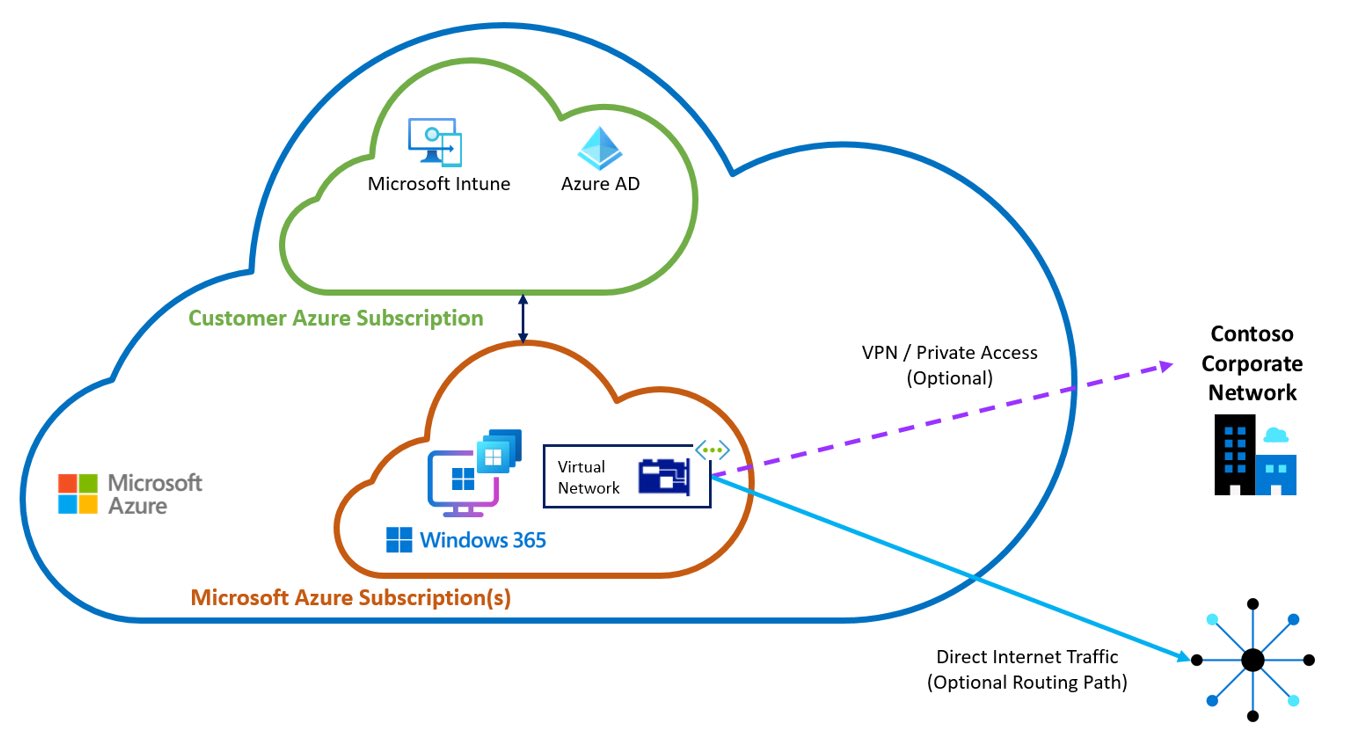Welcome to the seventy-first (71st) Windows 365 Community newsletter!
We highlight weekly Windows 365 news, free events, tips, and tricks from the world of the Cloud PC.
Let’s have a look at what’s new this week
Cloud-optimized PC management with Windows 365 | Windows in the Cloud

In this episode 4 of Windows in the Cloud, Anusha Reddy, Doug Coombs, and Abraham Pineda join Christiaan Brinkhoff Principal PM, Community Lead, Windows 365 to discuss Enterprise Management w/ Intune, Windows 365, Endpoint Analytics, and more?
Learn how Windows 365 cloud-optimized management capabilities empower you to deliver the best end-user experience through intelligent insights. Did you miss the episode? You can now watch it back on-demand here! Cloud-optimized PC management with Windows 365
Know About Windows 365 Lifecycle

Microsoft provides lifecycle policies for all of the various products that it offers. What do you need to know about Windows 365 lifecycle? MVP Thomas Marcussen will guide you through it in his latest blog.
Microsoft has developed a setup whereby Windows 365 will coordinate and manage the lifecycles of all Cloud PCs. And due to the fact that Cloud PCs exist only in the cloud, the management of their lifecycles will be significantly easier than that of physical Windows devices.
Read more on Thomas blog What You Need To Know About Windows 365 Lifecycle
Restrict Cloud Apps Access to Windows 365 Cloud PC/Azure Virtual Desktop

Aresh Sarkari Windows 365 MVP, shares here how you would restrict the access of business-critical applications only to trusted devices within the organizations.
Read more on Aresh blog, Restrict Cloud Apps (ServiceNow, GitHub Enterprise, Atlassian Cloud & Office 365) access to Windows 365 Cloud PC/Azure Virtual Desktop
Provision Azure Active Directory Join Cloud PCs with single sign-on
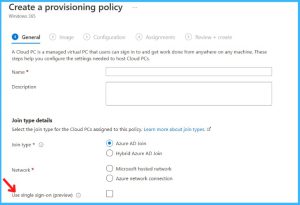
Windows 365 now supports creating Azure Active Directory Join Cloud PCs that use single sign-on for Cloud PC login.
Single sign-on to AADJ Cloud PCs is now in Public Preview for Windows 365 Enterprise. This allows true end-to-end passwordless for Cloud PC connections. Existing Cloud PCs won’t have single sign-on configured. For more information, check here Create provisioning policy
Windows 365 Networking Deployment Options
Windows365 Enterprise network deployment options is now available. Learn about Windows 365 networking deployment options – in this new deep-dive post. It includes AADJ, on-premises connectivity, hosted networks, and more! Read the article here, Windows 365 deployment options
Windows 365 – Your connection failed – Error Code 0x3000047
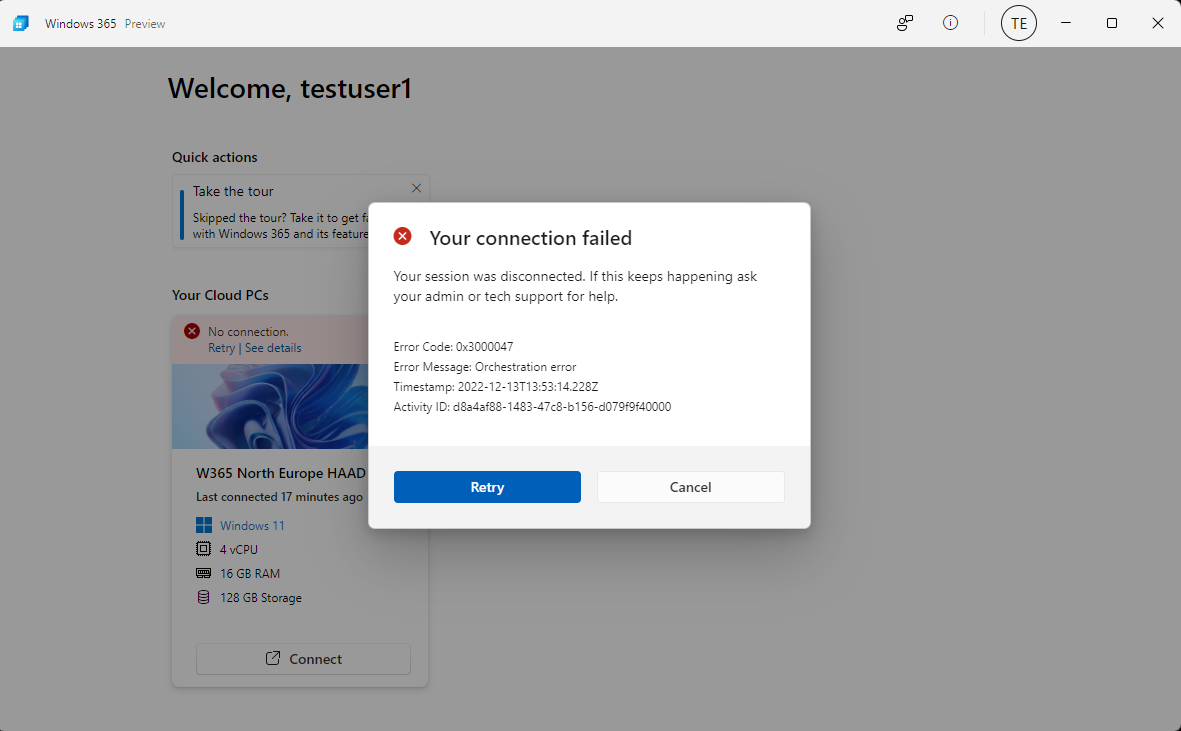
Here, Niall Microsoft MVP shares his experience while trying to connect to Windows 365 Cloud PC using the Remote Desktop app, experiencing the Error Code: 0x3000047.
What could be the resolution steps and validation for making your Cloud PC connected successfully? Read the full post here: Windows 365 – Your connection failed – Error Code 0x3000047
ASIA Windows 365 User Group Event

Did you miss last week’s Windows 365 ASIA User Group event? No worries, we got you covered with the On-Demand recording. The second successful event for ASIA this year.
You can now watch it back on-demand here, ASIA Windows 365 User Group – December 2022 Event – YouTube