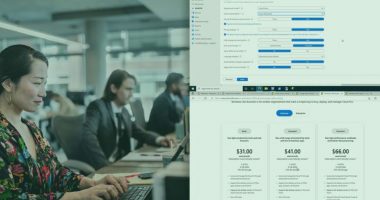Welcome to the seventy-two (72) Windows 365 Community newsletter!
We highlight weekly Windows 365 news, free events, tips, and tricks from the world of the Cloud PC.
Let’s have a look at what’s new this week
Understanding Windows 365 Government

Windows 365 MVP Thomas Marcussen has written a blog post about what Windows 365 for government is. along side Windows 365 for government he also cover the whole Microsoft government perspective.
Among the many potential benefits, it can enhance the security of your corporate data, it can reduce IT expenditure, and it can also contribute to greater employee satisfaction. As a leader in this space, Microsoft wants to offer clients a platform that can deliver the best of cloud computing. And this is where Windows 365 comes in.
Check out the blog post by Thomas Marcussen here.
Windows 365 AADJ SSO
Windows 365 MVP Sune Thomsen has written a blog post about the new Single sign-on (SSO) feature in Windows 365. In the blog post Sune Thomsen described and shows how to setup SSO for a Windows 365 environment.
Why is SSO support that interesting, you might ask? It’s interesting because until now, the user must first sign in to the Windows 365 service and then to their personal Windows 365 Cloud PC either through the Web Portal, Remote Desktop App, or the new Windows 365 App. – And that’s not what I call a great end-user experience!
Read the blog from Sune Thomsen here.
Guide on placing a Windows 365 Cloud PC under review
Aresh Sarkari Windows 365 MVP, shares here a blog post about how to setup so you as administrator can place a Cloud PC under review for investigation.
The security team or 3rd party vendor would ask you (the PC Ownership team) for a backup or snapshot of the Cloud PC to run security tools or skim through the files. This blog post intends to get you 100{59390ed127afe3401e2006d11029a118de24cac68b56825cc2a91307bcfafc32} ready to help and collaborate with security teams on the Cloud PC forensic review.
Read the blog from Aresh Sarkari here.
Learn Windows 365 online on Udemy
Travis Roberts and Dean Ellerby have created a Windows 365 course on Udemy. If you want to learn how to deploy and manage Windows 365 this could be a good way to start. Use Promo code W365INTRO to get a discount.
This course takes you from minimal or no experience with Windows 365 Enterprise (W365) to a Windows 365 hero. We start with the basics of W365 and move through deploying and managing a W365 environment with Intune Endpoint Manager.
Check out the course here.