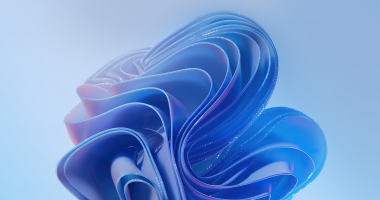Welcome to the seventy-three (73) Windows 365 Community newsletter!
We highlight weekly Windows 365 news, free events, tips, and tricks from the world of the Cloud PC.
Let’s have a look at what’s new this week
Configure Single Sign-on SSO for Windows 365 Azure AD Join
Windows 365 MVP Jitesh Kumar has written a blog post about the new Single sign-on (SSO) feature in Windows 365. In the blog post Jitesh Kumar shows how to setup SSO for a Windows 365 environment.
Single sign-on (SSO) allows the connection to skip the Cloud PC credential prompt and automatically sign the user into Windows through Azure AD authentication. Azure AD authentication provides other benefits, including passwordless authentication and support for third-party identity providers.
Check out the blog post by Jitesh Kumar here.
Configure alerts for Windows 365
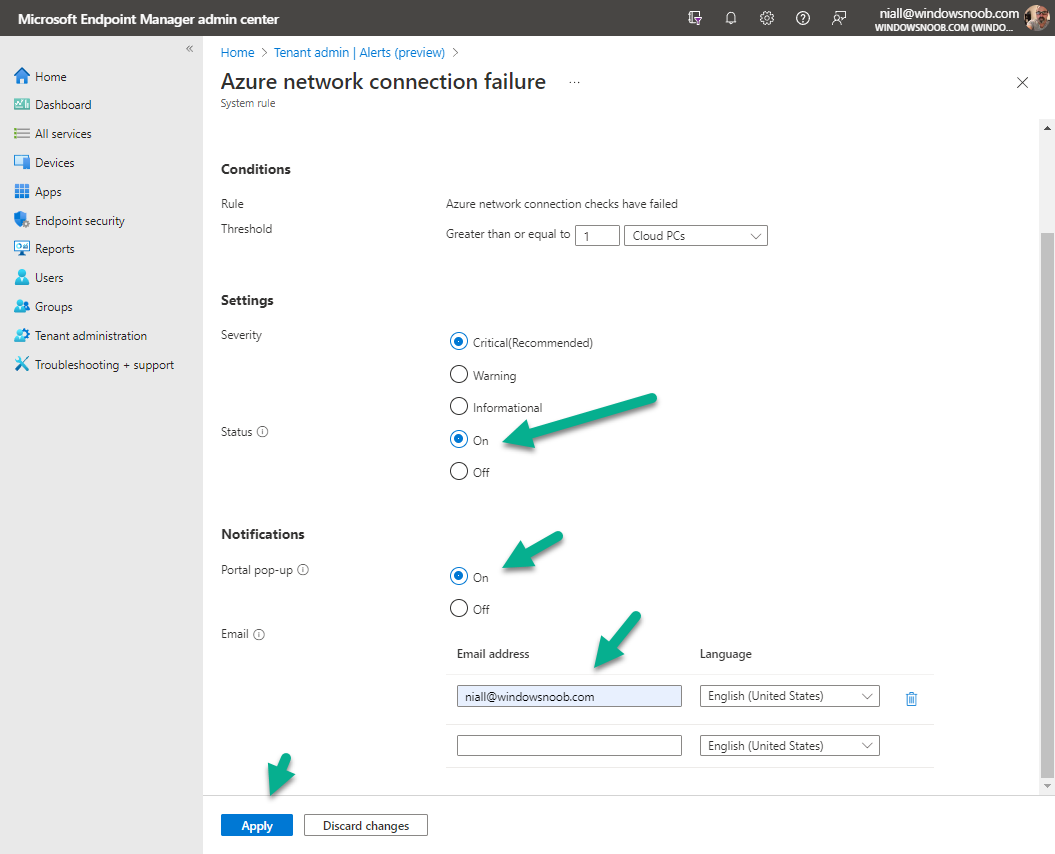
Niall Brady has written a blog post about the new Windows 365 alert feature. In the blog post, Niall Brady describes why this is useful and how to configure it.
Well in my particular case I caused the issue by shutting down the Routing and Remote Access (RRAS) server. I was doing some hyper-v maintenance and shut down the RRAS server before exporting it, and i never resumed the virtual machine, meaning that the Azure Network Connection check (ANC) would fail.
Read the blog from Niall Brady here.