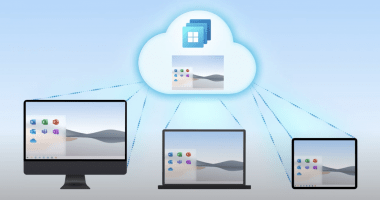Welcome to the hundred-and-twenty-fourth (124th) edition of the Windows 365 Community newsletter! We highlight weekly Windows 365 news, free events, tips, and tricks from the world of the Cloud PC.
New Windows 365 Boot Features in Public Preview
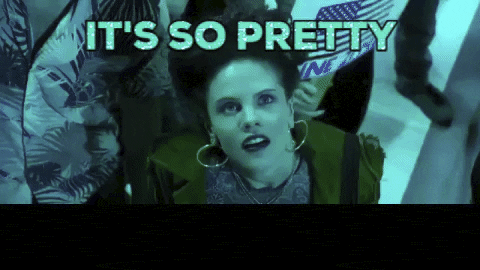
This post provides an update on the latest features in Windows 365 Boot, now available in Public Preview. Key updates include Microsoft Intune Guided Setup, two new modes – Dedicated and Shared, with customization options, and a Fail Fast Mechanism for troubleshooting. The post delves into how to manage local PC settings effectively, showcasing the flexibility and enhanced user experience these features bring to Windows 365 Boot. It concludes with reflections on the ongoing development and impact of Windows 365, emphasizing its unique offerings compared to Azure Virtual Desktop and its benefits for both the environment and users.
Read the full blog-post: New Windows 365 Boot Features in Public Preview by Jon Towles, Microsoft MVP and vExpert EUC.
FIRST LOOK AT THE NEW WINDOWS 365 BOOT FEATURES
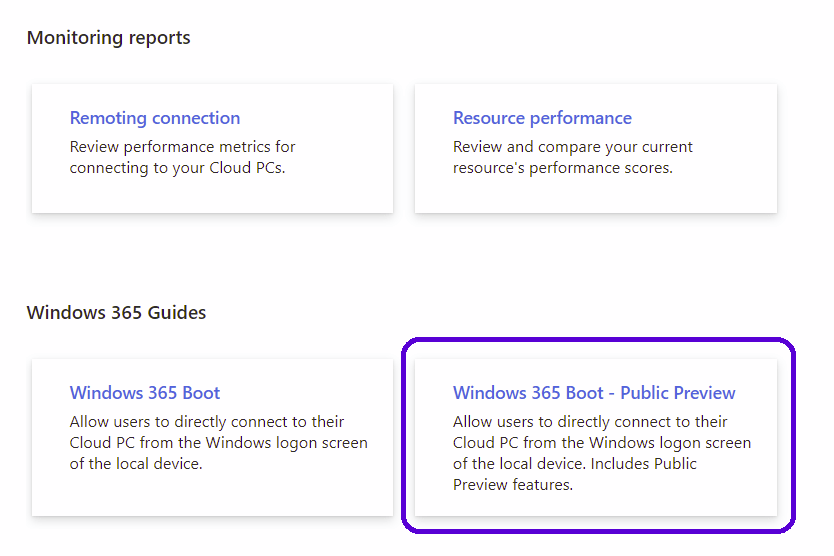
In the latest blog-post, Dominiek explores the new preview features of Windows 365 Boot, detailing the configuration process and highlighting the enhanced user experience. Key features include managing local PC settings through Windows 365 Boot, customizing the sign-in page, and configuring devices for shared or dedicated use. The post walks through the Windows 365 Boot – Public Preview configuration guide in Microsoft Intune, covering steps from basic settings to assigning profiles to user groups. Dominiek emphasizes the simplicity and effectiveness of these new features, promising to follow up with a post focusing on the user experience.
Read the full blog-post: A FIRST LOOK AT THE NEW WINDOWS 365 BOOT FEATURES by Dominiek Verham, Microsoft MVP and Nerdio NVP.
New Windows 365 Boot Features available for Windows Insiders
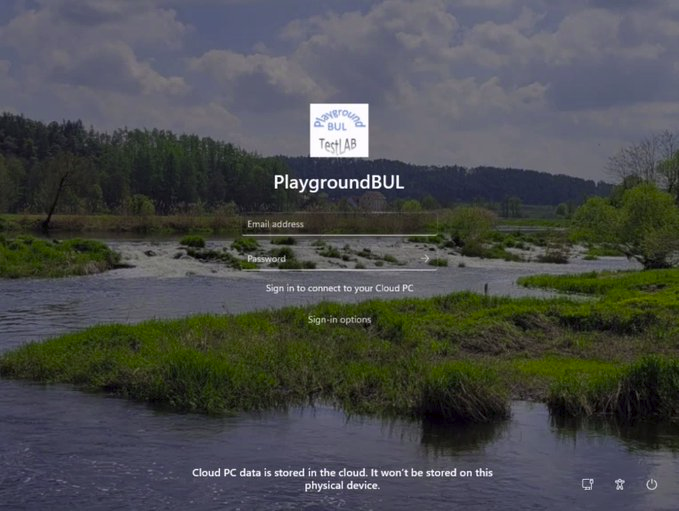
In the latest blog post, the Michael delves into the newly available Windows 365 Boot features for Windows Insiders, offering an in-depth look at the setup and user experience for both Shared PC Mode and Personal Mode. The post covers the Intune configuration process for each mode, highlighting new elements like company branding, lock screen personalization, and device group creation. Additionally, the author discusses the Autopilot enrollment process and the distinct user experiences in each mode, such as the visibility of customized elements in Shared PC Mode and the prompt for Windows Hello setup in Personal Mode. The conclusion emphasizes the potential benefits of these features, particularly in enhancing user acceptance in various working environments and utilizing devices more efficiently.
Read the full blog-post: New Windows 365 Boot Features available for Windows Insiders by Michael Meier, Microsoft MVP.
As we wrap up this edition of the W365 Community newsletter, we want to thank you for your continued engagement and enthusiasm. Your passion for innovation and collaboration is what makes our community thrive. Stay tuned for more updates, insightful articles, and tips to enhance your experience with Windows 365. Don’t forget to share your thoughts and feedback with us – your input is invaluable in shaping the future of our community. Until next time, keep exploring the limitless possibilities of Windows 365 and making the most out of your digital workspace!