Welcome to the one-hundred-and-forty-third (143rd) edition of the Windows 365 Community newsletter! We highlight weekly Windows 365 news, free events, tips and tricks from the world of the Cloud PC!
Managing hybrid Windows 365 Cloud PCs
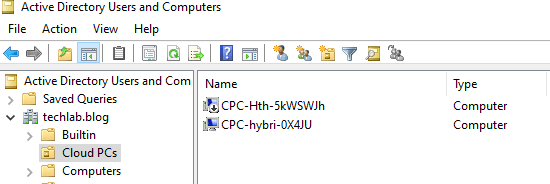
Join Dominiek Verham as he takes you a a journey on how to deploy and manage hybrid Cloud PCs and related topics like Microsoft Entra join vs Hybrid Microsoft Entra join, how to configure an Azure network connection, the various checks that the Windows 365 service automatically performs on an ANC and he finishes up with a demo on configuring watermarking on a hybrid Cloud PC using a Group Policy Object.
Read the full post here: Dominiek Verham – Managing hybrid Windows 365 Cloud PCs – techlab.blog
Learn more about AI-powered PCs and Windows 365

Join Christiaan Brinkhoff in the last episode of this season and his guests as they dive into the magical world of AI-powered PCs and Windows 365! Discover how Microsoft Surface and Windows 365 work together to harness the power of the cloud, offer passwordless Boot to Cloud PC experiences through near-field communication technology, offer Windows App enhancements inside Windows 11, and provide unparalleled flexibility and security across your devices.
Christiaan was so inspired that he even put up a magic show of his own! Make sure to see it with your own eyes in the following recording: Christiaan Brinkhoff, Tyler Ross, Hilary Braun, Rishi Pochiraju – Learn more about AI-powered PCs and Windows 365 | Windows in the Cloud – YouTube
What’s new – Microsoft
Gallery images are operating system images that are optimized by Microsoft for using on Windows 365 Cloud PCs.
New Cloud PC gallery images for Windows 10 and Windows 11 are now available. These improved images have harmonized optimizations with Windows 365 apps images for better policy management:
– Win 10 Enterprise Cloud PC: 21H2, 22H2
– Win 11 Enterprise Cloud PC: 21H2, 22H2, 23H2
As we wrap up this week’s edition of the Windows 365 Weekly Newsletter, we extend our warmest wishes to all our readers. Whether you’re diving into the latest features of Windows 365 or planning some downtime with loved ones, we hope your week strikes the perfect balance of productivity and relaxation.
We’re always looking to enrich our newsletter with fresh perspectives and stories from our community. If you have exciting content or want to get featured, please don’t hesitate to reach out. Your insights could greatly benefit fellow users!
Thank you for your continued engagement. We look forward to bringing you more updates, insights, and tips to make the most of your Windows 365 experience. See you next week!







