Welcome to the Forty-Seventh (47th) Windows 365 Community newsletter! We highlight weekly Windows 365 news, free events, tips, and tricks from the world of the Cloud PC.
Let’s have a look at what’s new this week.
Cloud PC Usage Report With PowerShell
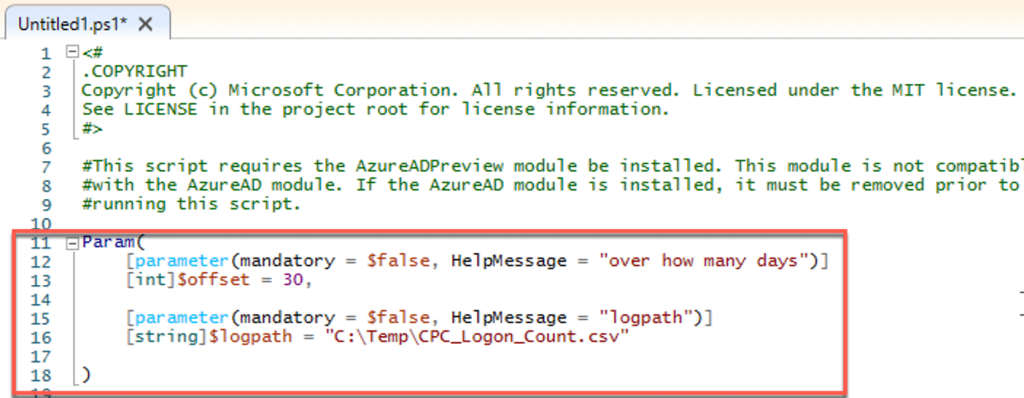
Windows 365 MVP Morten Pedholt has created an excellent blog post where he is showing us how to create a Cloud PC usage report using PowerShell.
Knowing how often users connect to their Cloud PC gives you an idea if they are using it or not. From here, you can investigate if there is a reason for a user not to use the Cloud PC as first intended.
Read the post by Morten Pedholt here: Cloud PC Usage Report With PowerShell.
Optimizing RDP Connectivity for Windows 365
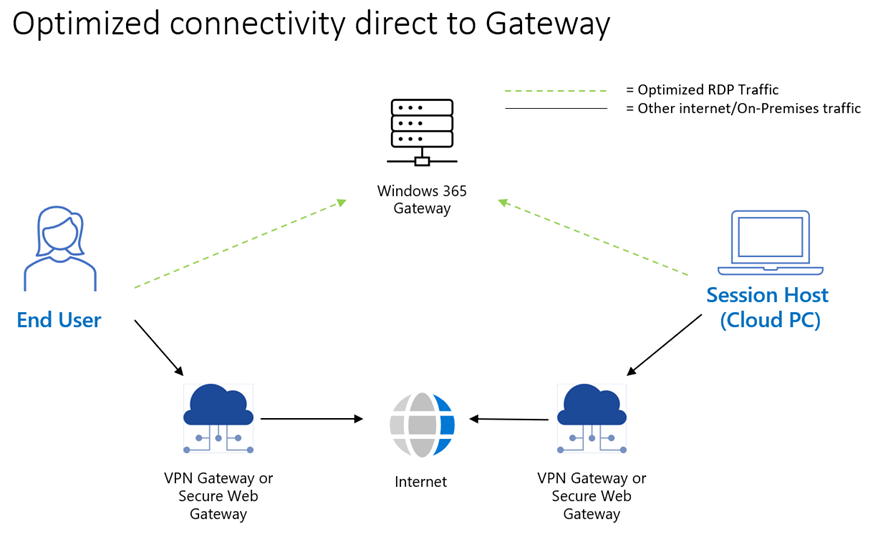
The use of VPN or Secure Web Gateway (SWG) client software or agents to provide tunneled access to On-Premises resources in addition to providing protected internet access via a cloud based Secure Web Gateway (SWG) or a legacy VPN & on-premises proxy path is very commonly seen in Windows 365 deployments.
Read more here: Optimizing RDP Connectivity for Windows 365
Microsoft Teams Give and Take Control is now generally available on Windows 365
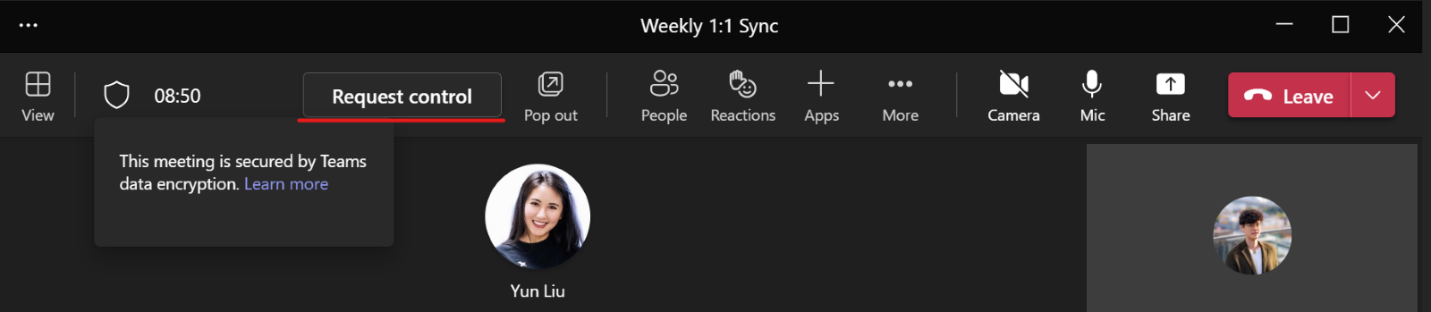
We are happy to announce that Teams Give and Take Control is now generally available on Windows 365. Give and Take Control allows a meeting participant to control the presenter’s shared content during screensharing.
Read more here: Microsoft Teams Give and Take Control is now generally available on Windows 365
Windows 365 Personalized experience for mobile clinicians
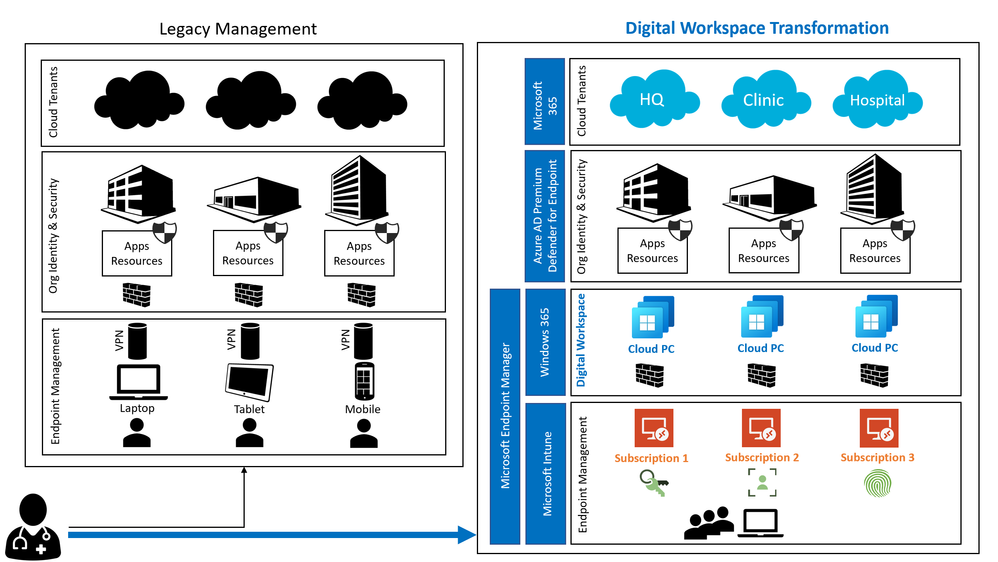
In the world of Healthcare, Life and Science (HLS) region, clinicians often need to have access to multiple organizations, hospitals, branches, or clinics. The user persona could fall under a regular employee, vendor, contractor, or a consultant (e.g., doctors, nurses, mobile clinicians overall). The endpoint needs to have mobility, it cannot be static, it needs to dynamically adapt to different environments and be user-friendly.
Read more here: Windows 365 Personalized experience for mobile clinicians
Configure Windows 365 Enterprise
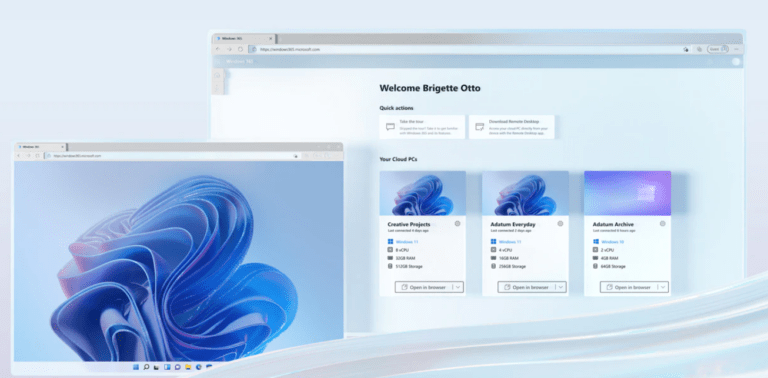
Dominiek Verham has written a blog post about how to configure and manage Windows 365 Enterprise using Microsoft Endpoint Manager.
In this post we will have a look at Windows 365 Enterprise. This solution is intended for larger businesses and enterprises. It’s fully integrated with Microsoft Endpoint Manager, supports a connection to your customers on-premises corporate network and has can be more customized to meet your customers requirements.
Read the post by Dominiek Verham here: Configure Windows 365 Enterprise.







