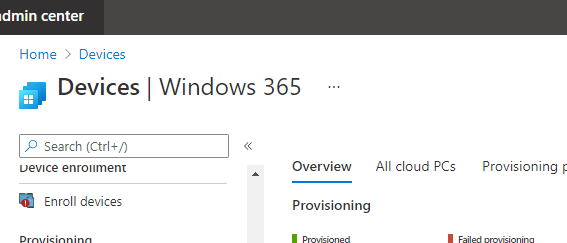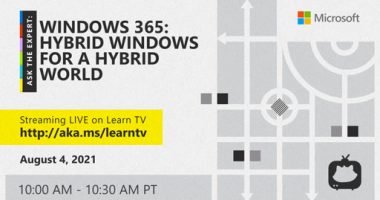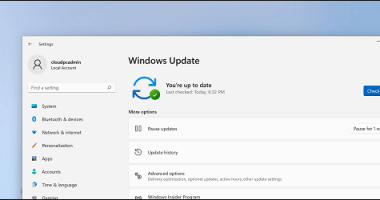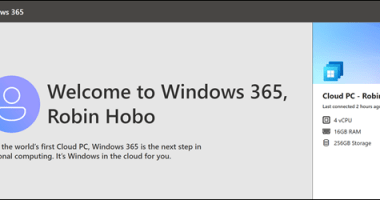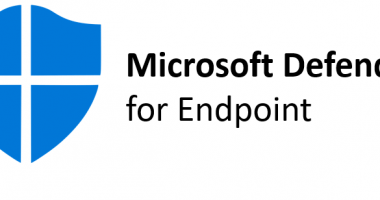Windows 365 is a new service from Microsoft that greatly simplifies deploying Windows 10 (and soon Windows 11) desktops to end users. While Microsoft’s Azure Virtual Desktop solution can accomplish the same tasks, Windows 365 makes the process far easier, with a predictable cost. This post will walk through the topics one needs to know to get started with this technology.
You May Also Like
Ask the Expert: Windows 365: Hybrid Windows for a Hybrid World
Join LIVE on LearnTV Tuesday, August 3rd at 10am PT Come talk…
- Patrick Koehler
- August 3, 2021
How to Create Dynamic AAD Device Group for Cloud PCs
Let’s quickly check what are the options to build an Azure AD…
- Anoop Nair
- August 6, 2021
Microsoft Mechanics – Windows 365 admin setup and management tutorial for Cloud PCs
Get your Cloud PCs up and running with Windows 365. Explore the…
- Christiaan Brinkhoff
- August 2, 2021
How to create and deploy a Windows 11 custom image with Windows 365 Enterprise Cloud PC
Less then a month ago I wrote a blog about How to create…
- Christiaan Brinkhoff
- October 5, 2021
How to implement and manage Microsoft Windows 365 Cloud PC by Robin Hobo (MVP
In August 2021, Microsoft released Windows 365 Cloud PC. A new cloud-based…
- Christiaan Brinkhoff
- September 5, 2021
Learn how to configure Microsoft Defender for Endpoint for your Windows 365 cloud PCs and physical endpoints via Microsoft Endpoint Manager
Security is one of the most important elements of choosing a virtual…
- Christiaan Brinkhoff
- April 22, 2021