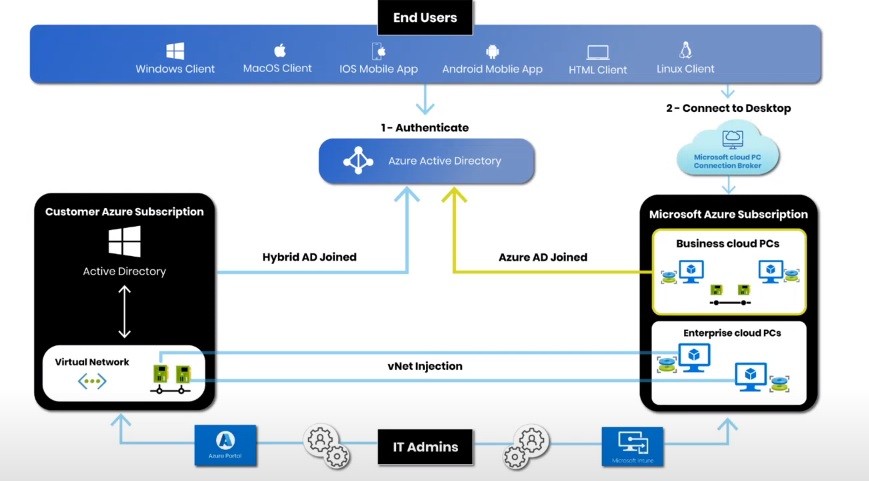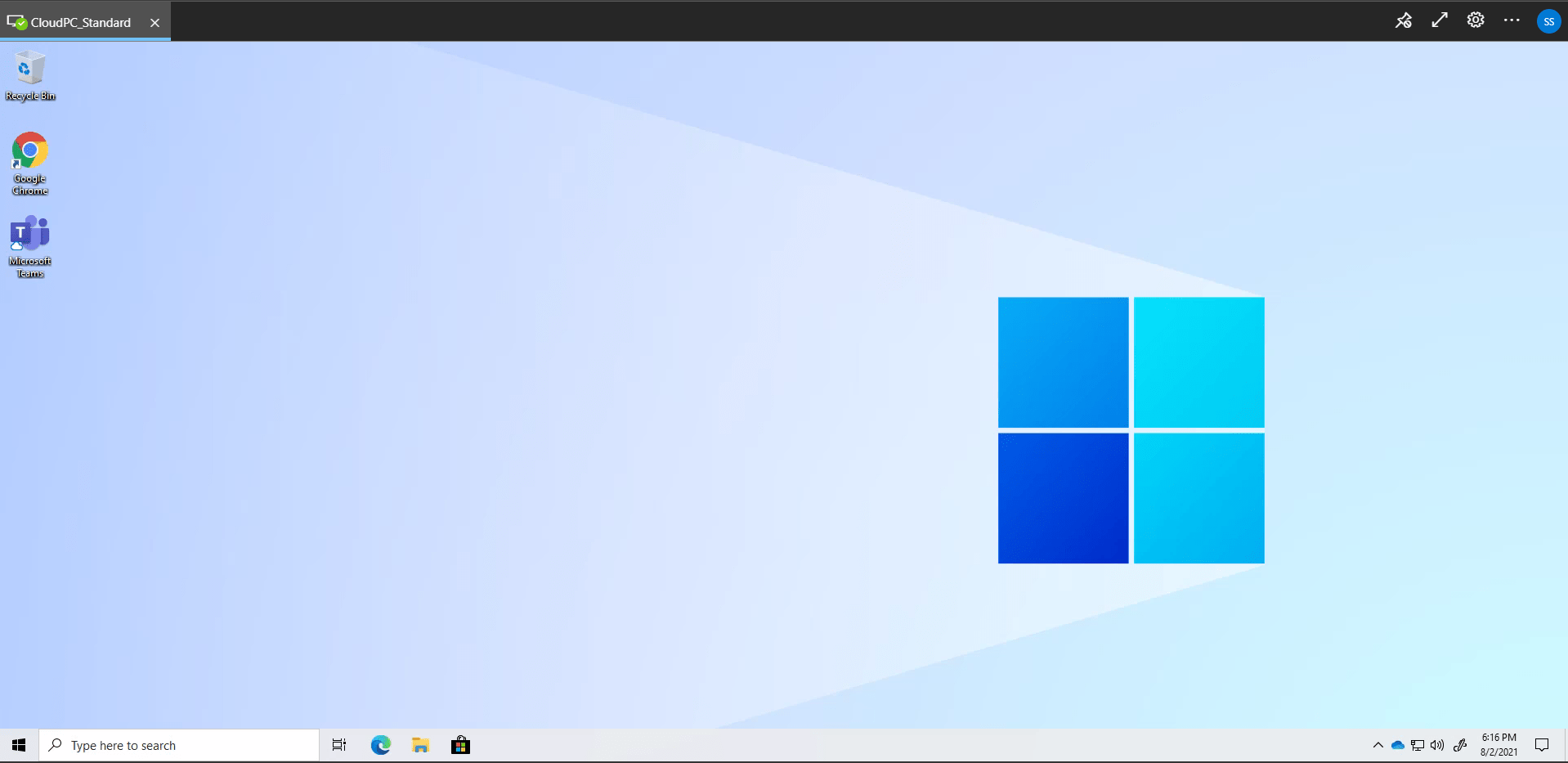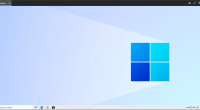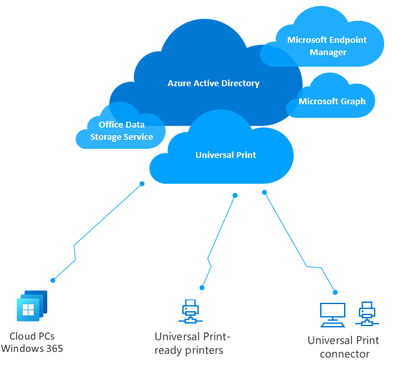Welcome to the second(2nd) Windows 365 Community newsletter! We highlight weekly Windows 365 news, tips, and tricks along with announcements from the world of the Cloud PC.
Let’s have a look at this week’s news from Windows 365 Cloud PC.
W365 Community Update
Welcome, Aaron Parker to the W65 community admin panel. He has 25 years of experience in IT and brings a wide range of experience in enterprise-level end-user computing solutions.
Windows 365 Cloud PC Features in Development
Microsoft shared a bunch of information about Windows 365 features in development. The following are some of the features in development.
In development – Windows 365 | Microsoft Docs
- End grace period option
- Support for Azure AD joined Cloud PCs
- Support for Windows 11
- Support for Cloud PC sizes based on virtual graphics processing units (GPU)
- Resource performance report in Endpoint Analytics
- Remoting connection report in Endpoint Analytics
Christiaan Brinkhoff shared Universal Print and Windows 365 architecture in the following post.
Get started with Universal Print and Windows 365 Cloud PC – Microsoft Tech Community
Windows 365 Image Management
Patrick Köhler shared the full guide, which helps to set up the custom image for Windows 365 Cloud PC.
- Image prerequisites for Windows 365
- Image preparation
- Image replacement strategies
Windows 365 – The full guide – Image management – AVDLogix – Azure Virtual Desktop and Windows 365
Filter Rule for Windows 365 Cloud PCs
Anoop C Nair shared a guide help to create a filter rule for Windows 365 Cloud PCs using Intune (a.k.a MEM). He provides an example – As part of application deployment, you will need to assign an application to All devices but you don’t want to get this application installed on Cloud PCs. You can use the filtering rule in Intune to tackle the scenarios like above.
Create A Filter Rule For Windows 365 Cloud PCs Using Intune HTMD Blog (anoopcnair.com)
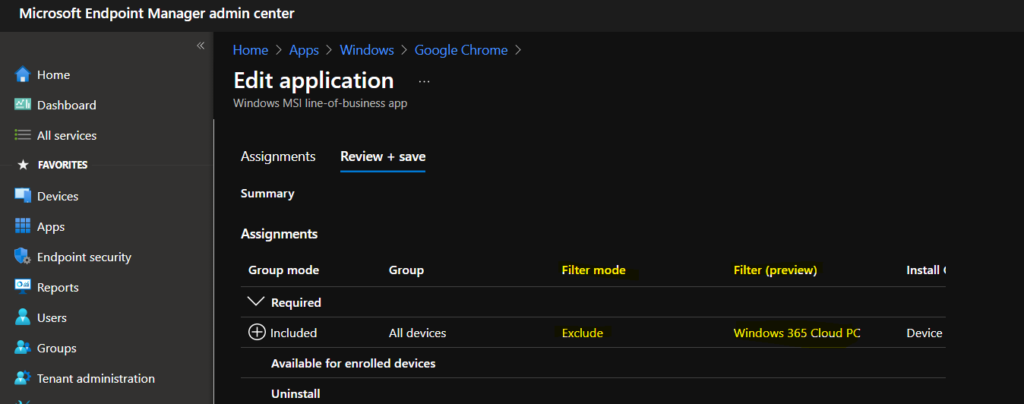
Video – Windows 365 Deep Dive
John Savill shared a video – What is Windows 365? How do I use it? How does it compare to Azure Virtual Desktop? Find out from the video Windows 365 Deep Dive – YouTube
Video – Windows 365 Vs. Azure Virtual Desktop
Neil McLoughlin explained the differences between Windows 365 Vs. Azure Virtual Desktop (recording) in the UK AVD August user group meeting.