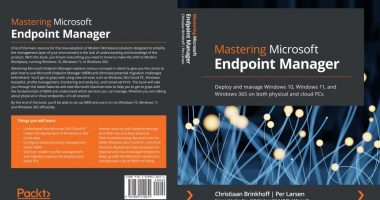Welcome to the one-hundred-ninety-nineth (199th) edition of the Windows 365 Community newsletter! This week, we bring you the latest Windows 365 news, free events, and expert tips & tricks from the world of Cloud PC. It’s Ignite week, so prepare for a lot of new announcements!
Using Windows Autopilot device preparation with Windows 365 Frontline Shared Cloud PCs
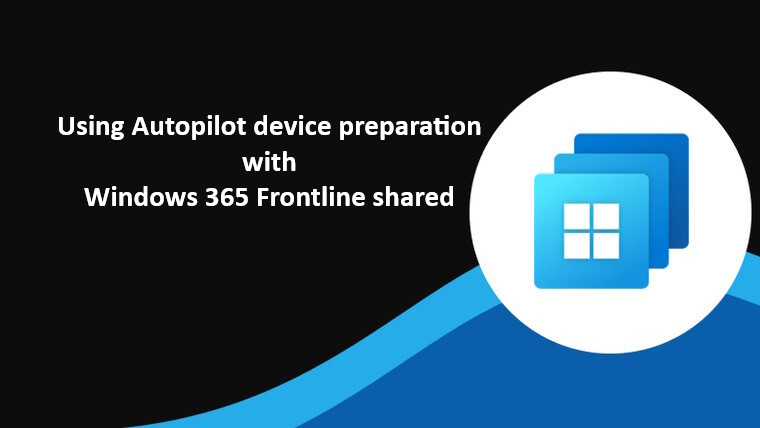
We start this newsletter with an updated blog post by Peter Klapwijk. Using Windows Autopilot device preparation policies are a great way to ensure the required apps and scripts have been installed and executed before the end user signs into the Frontline shared Cloud PC.
Read the full post here: Peter Klapwijk – Using Windows Autopilot device preparation with Windows 365 Frontline Shared Cloud PCs
Introducing and reviewing Windows 365 Link

In his latest post Dominiek Verham introduces and reviews the Windows 365 Link device. It was announced back at Microsoft Ignite 2024 and already has seen a lot of feature updates since it’s release. Expect everything from setting up and managing the Link device to the user experience when working with a Link device.
Read the full post here: Dominiek Verham – Introducing and reviewing Windows 365 Link
How to provision Windows 365 Cloud PC for an external identity using Intune
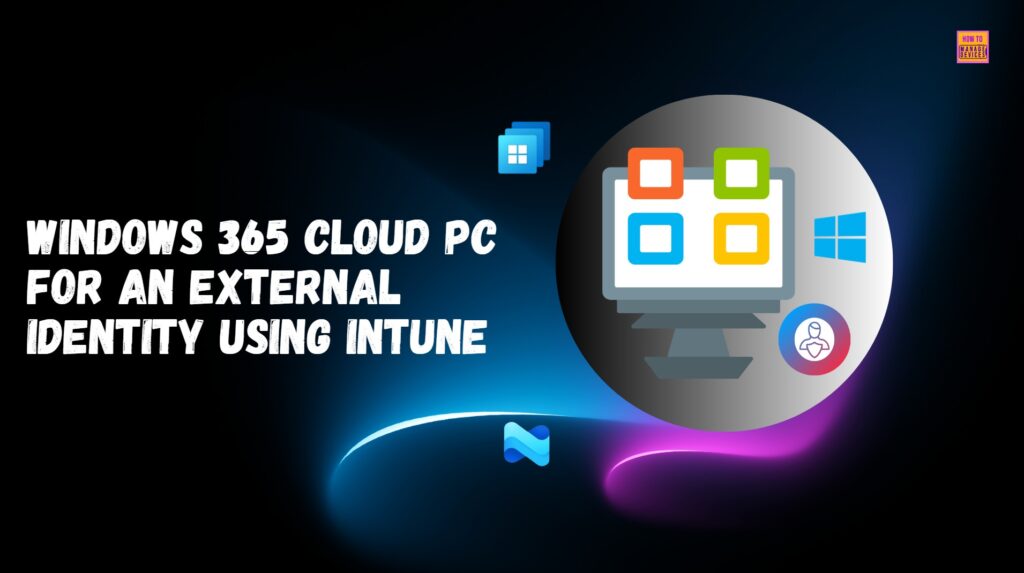
Windows 365 Cloud PCs are a great solution to share with external users. And with external identities you can invite a guest user to you tenant and assign the required licenses and effectively provision a corporate Cloud PC to the guest user. Want to learn more on how to configure external identities for Windows 365 or how to sign into the Cloud PC as the guest user?
Read the full post here: Vaishnav Kuruvaikandy – Cloud PC for an external identity using Intune
Update to the community Windows 365 PowerShell module
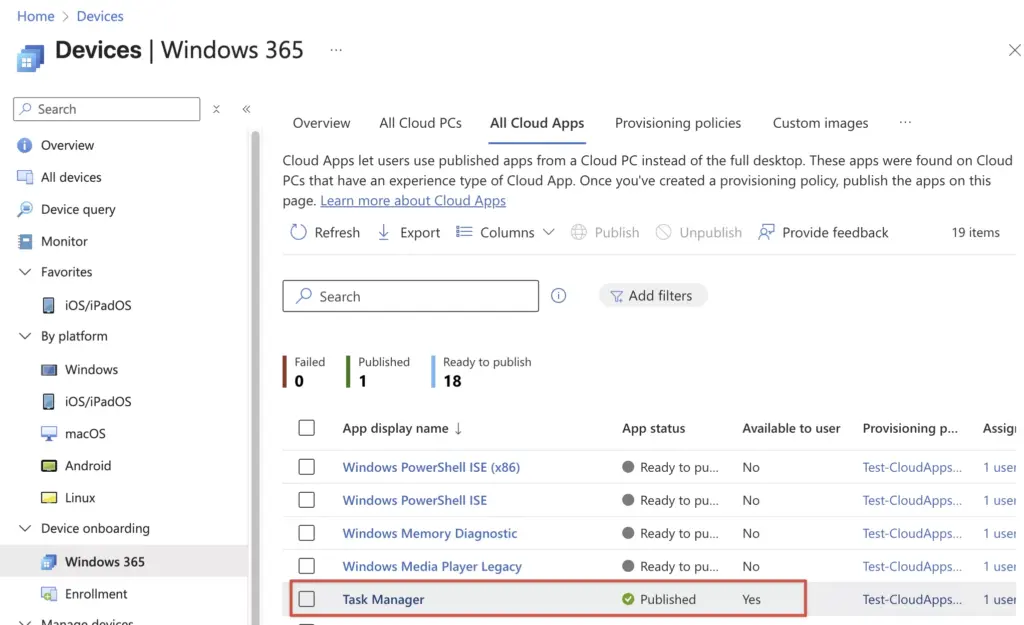
Niels Kok and Stefan Dingemanse have created a community PowerShell module for Windows 365. In their latest update, they have added commands to manage Windows 365 Cloud Apps.
Read the full post here: Update to pscloudpc
Link to the GitHub project: PSCloudPC
That’s all for this week’s roundup! We love seeing how this community keeps pushing the boundaries of what’s possible with Windows 365. Jump into the forums, share your latest learnings, and let’s keep the momentum going!
See you next Friday!