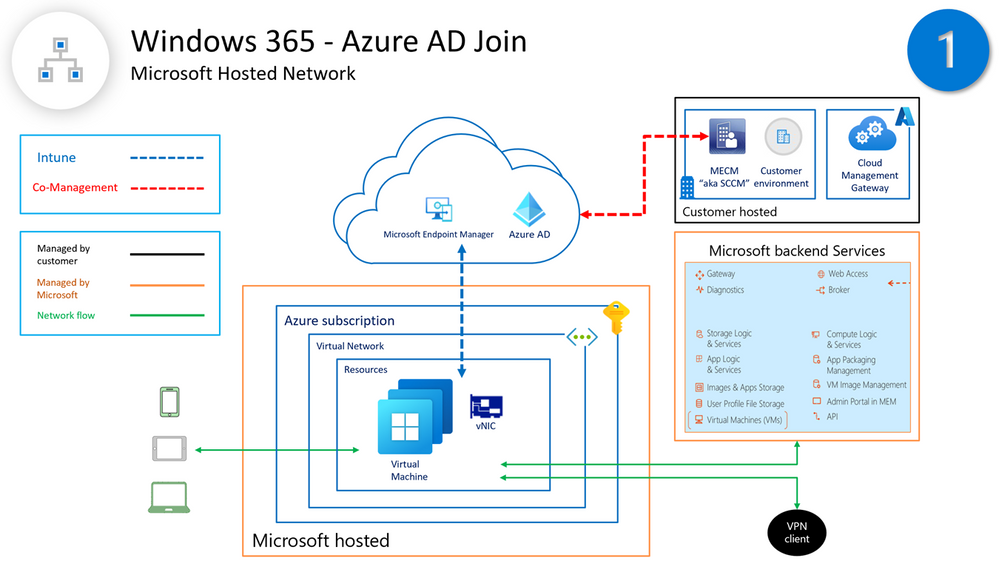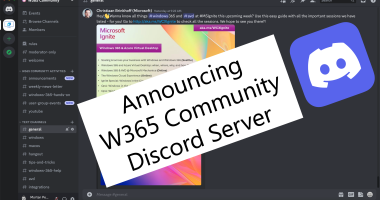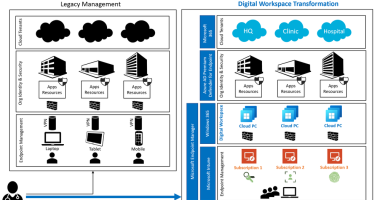The purpose of this document is to address Windows 365 Cloud PC device management design options (Intune & Co-Management) based on hosting provisioning scenarios, a high-level overview for each solution and deployment considerations giving our HLS customers a wider insight of information to make them successful on their journey building a Windows 365 foundation.
You May Also Like
Weekly Newsletter – 23rd of August to 29th of August 2025
Welcome to the one-hundred-eighty-nineth (189th) edition of the Windows 365 Community newsletter!…
- Dominiek Verham
- August 29, 2025
Weekly Newsletter – 22nd of November 2025 to 28th of November 2025
Welcome to the one-hundred-ninety-nineth (199th) edition of the Windows 365 Community newsletter!…
- Dominiek Verham
- November 28, 2025
Weekly Newsletter – 14th of June 2025 to 20th of June 2025
Welcome to the one-hundred-eighty-second (182nd) edition of the Windows 365 Community newsletter!…
- Sune Thomsen
- June 20, 2025
Discord server Announcement
Engaging with other people on platforms can be valuable as you can…
- Morten Pedholt Pedersen
- November 14, 2023
Weekly Newsletter – 17th of January to 23rd of January 2026
Welcome to the two-hundred-fourth (204th) edition of the Windows 365 Community newsletter!…
- Sune Thomsen
- January 23, 2026
Windows 365 Personalized experience for mobile clinicians
Solving a use case: Personalize a full-blown desktop Windows 365 experience (endpoint + cloud…
- Juan Sifuentes
- June 27, 2022