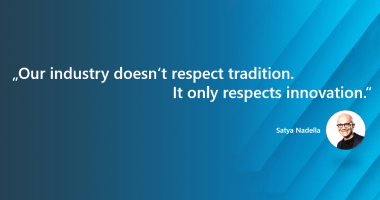Welcome to the eighty (80) Windows 365 Community newsletter!
We highlight weekly Windows 365 news, free events, tips, and tricks from the world of the Cloud PC.
Let’s have a look at what’s new this week.
Windows 365 – 6 personas your company can better support with Cloud PCs
Roy Apalnes has written a great blog post about personas and how you support them with Cloud PCs.
Windows 365 or Azure Virtual Desktop, the Cloud PCs from Microsoft, have you considered which user groups would benefit from a Cloud PC? Grab a cup of liquid gold (Coffee) and read Roy’s take on which personas will benefit from having a Cloud PC.
Read the post by Roy Aplnes here: Windows 365 – 6 personas your company can better support with Cloud PCs
Microsoft Defender for Endpoint (MDE) – Getting started for Windows 365 Cloud PC and Azure Virtual Desktop

Aresh Sarkari has written a detailed blog post about Defender for Endpoint and Windows 365 and Azure Virtual Desktop.
Getting started for Windows 365 Cloud PC and Azure Virtual Desktop, covering prerequisites and setup.
Read the post by Aresh Sarkari here: Microsoft Defender for Endpoint (MDE) – Getting started for Windows 365 Cloud PC and Azure Virtual Desktop
Reprovision/Restore Windows 365 Devices

Niels Kok has written blog post showing examples of powershell commands for Windows 365 Reprovision and Restore.
The blog post covers some great examples of the Powershell module called PSCloudPC. The example is about Reprovision/Restore Windows 365 devices
Read the post by Niels Kok here: Reprovision/Restore Windows 365 Devices
Windows 365 Multimedia Redirection

Jon Towles has written a explanatory and setup guide for Windows 365 Multimedia Redirection.
Multimedia Redirection (MMR) enables smooth video playback while viewing videos in a browser running on Windows 365. Prior to the availability of MMR, media was rendered once in the Azure VM and then again in the remote client.
Read the post by Jon Towles here: Windows 365 Multimedia Redirection