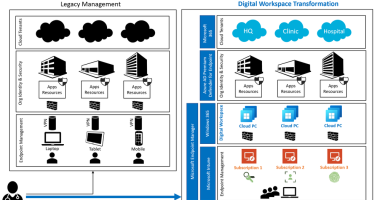Welcome to the Ninety-sixth (96th) edition of the Windows 365 Community newsletter! We highlight weekly Windows 365 news, free events, tips, and tricks from the world of the Cloud PC.
Windows 365 & NextGen Windows Expierences Partner Virtual Technical Bootcamp
Watch videos from this comprehensive three-day event to learn everything you need to know to help prepare you for the latest investments Microsoft is making across Windows 11, Windows 365, Microsoft Intune, and Intune Suite:
View the full post here: Now Available
AMA: Windows 365 – June 2023

Join every month with your questions about Windows 365 features, deployment, customization, and best practices. During these one-hour Ask Microsoft Anything (AMA) events, All members of the Microsoft engineering and product teams will be ready to help and provide answers.
View the latest recording here: AMA: Windows 365 – June 2023
Windows 365 Boot from a Virtual Machine
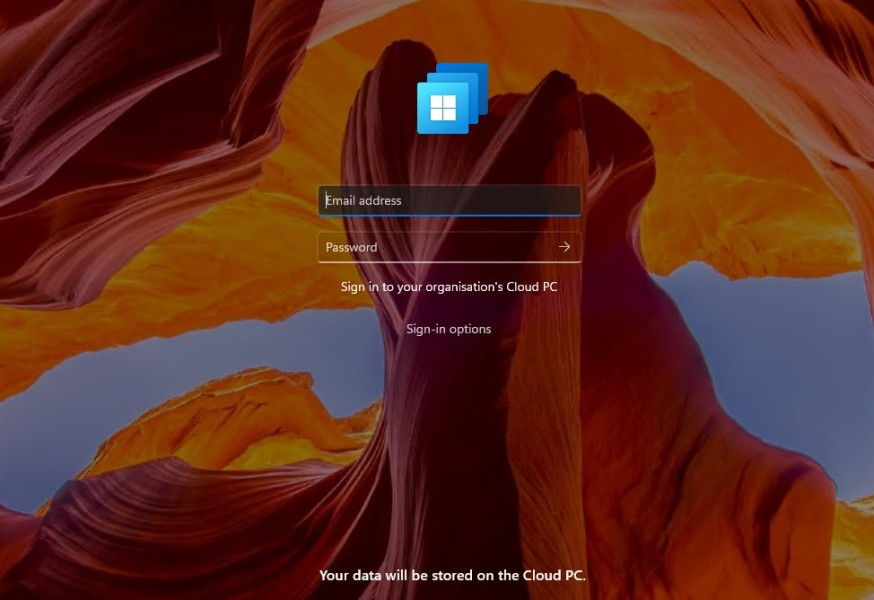
Roy Apalnes is showcasing Windows 365 Boot with a virtual machine, running Hyper-V on Windows 11. He takes you through the preparations, with a very detailed guide.
View the full post here: Windows 365 Boot from a Virtual Machine
Boot directly to your Cloud PC

Ola Ström shares his thoughts, field notes, and guides you through the setup.
View the full post here: Boot directly to your Cloud PC
That’s all for this week’s Windows 365 Weekly Newsletter. We hope you’ve found the insights and updates useful for your journey with us. Remember, Windows 365 is more than a product – it’s a community. So let’s keep learning, innovating, and moving forward together.
Your feedback is vital to us, so please don’t hesitate to reach out with any questions, comments, or suggestions. Also, if you found value in this newsletter, we encourage you to share it with your colleagues and friends who might benefit from it.
See you next week 🙂