🎅🎄Happy 15th of December🎄🎅 and welcome to the hundred-and-twentieth (120th) edition of the Windows 365 Community newsletter! We highlight weekly Windows 365 news, free events, tips, and tricks from the world of the Cloud PC.
Windows Insider Webcast | December 2023

Join us for the December 2023 Windows Insider webcast! We’ll be talking about Windows 365 and reflections of the year that was 2023!
Watch the episode here: Windows Insider Webcast | December 2023
The future of Windows, AI, and the Cloud

In this episode, Christiaan Brinkhoff interviews Corporate Vice President and head of Microsoft’s Windows + Devices division, Pavan Davuluri. Pavan has been at Microsoft since 2001, leading numerous end-to-end design and engineering efforts across a variety of device and OS categories. Today, he leads the vision and strategy for Windows Cloud, Surface, and Silicon innovation. In this unplugged interview gain insight into Windows, Windows 365, and AI.
Watch the episode here: The future of Windows, AI, and the Cloud
Discouraging data leakage on Windows 365
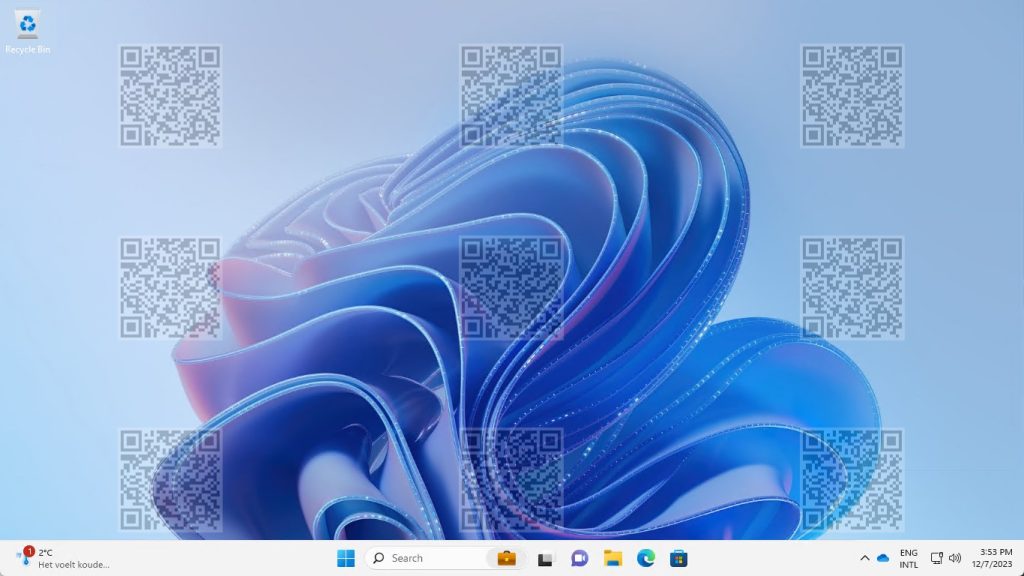
Peter van der Woude is an Enterprise Mobility MVP. And he has written a great blog post about discouraging data leakage on Windows 365.
“Windows 365 recently introduced screen capture protection that can be used to discourage leaking data by preventing it from being captured. Besides that, it also introduced watermarking that can be used to discourage leaking data by adding a watermark to the desktop that can be traced to the session or desktop of the user.”
Read the post by Peter here: Discouraging data leakage on Windows 365
New Features Windows 365 Cloud PC 2311 November Service Release
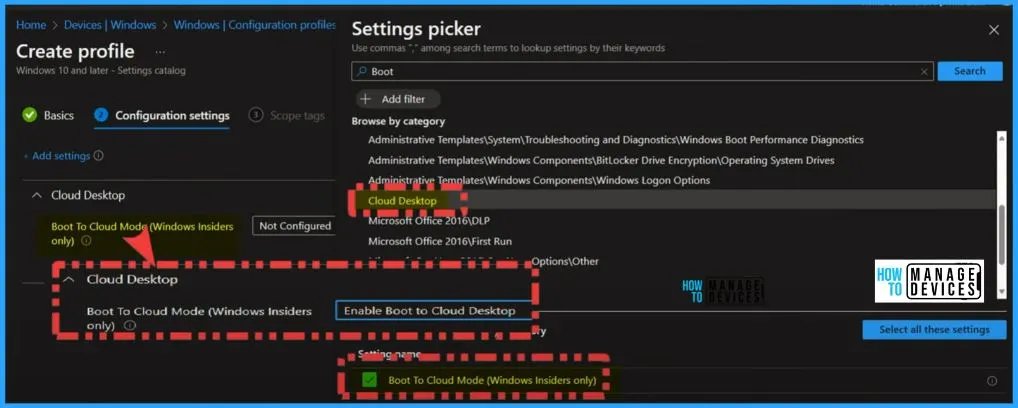
Do you want to know about new Windows 365 features? No worries, the HTMD Community has you covered in this blog post.
“Let’s discuss the New Features of Windows 365 Cloud PC 2311 November Service Release. Every month, Windows 365 Enterprise gets better with new features and improvements. Service release gives you a fresh and upgraded version, making your work smoother and more efficient.”
Read more here: New Features Windows 365 Cloud PC 2311 November Service Release
The New Teams Client for VDI Comes to Windows 365 Cloud PCs

Jon Towles is a Windows and Devices MVP. And he has written an excellent post about the new Microsoft Teams app for virtual desktop infrastructure.
“Microsoft has officially GA’d the new Microsoft Teams app for virtual desktop infrastructure. Today, we will take you through the new Teams client requirements, building a custom image for the new Teams client, deploying antivirus exclusions via Intune, why does this matter, and the features that are still in progress.”
Read the post by Jon here: The New Teams Client for VDI Comes to Windows 365 Cloud PCs
Install Windows App using Intune: A Step-by-Step Guide
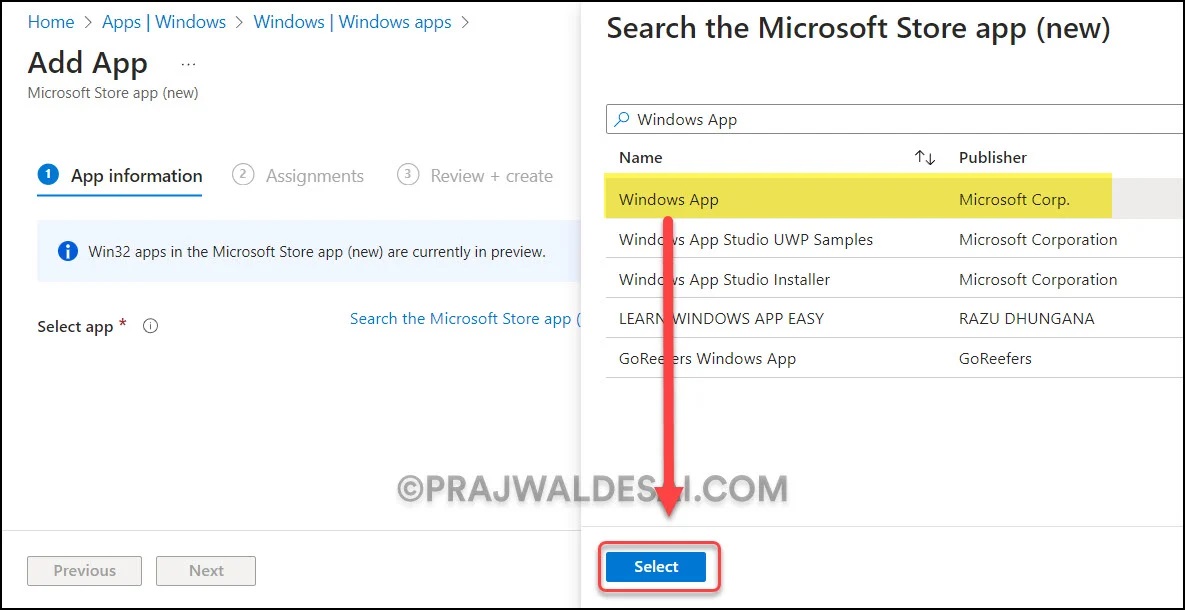
Prajwal Desai is an Enterprise Mobility MVP. And he has written a great blog post about installing the new Windows App via Microsoft Intune.
“This guide will walk you through the steps to install Windows app using Intune. The new Windows App replaces the apps for Azure Virtual Desktop and Windows 365, simplifying the way to get to the Windows experience you know and love.
You can use the Windows App on various platforms and form factors, including desktops and laptops, tablets, smartphones, and through a web browser. When using a web browser on a desktop or laptop, you can connect without having to download and install any software.”
Read the post by Prajwal here: Install Windows App using Intune: A Step-by-Step Guide
Windows 365 – Report – Connected Frontline Cloud PCs
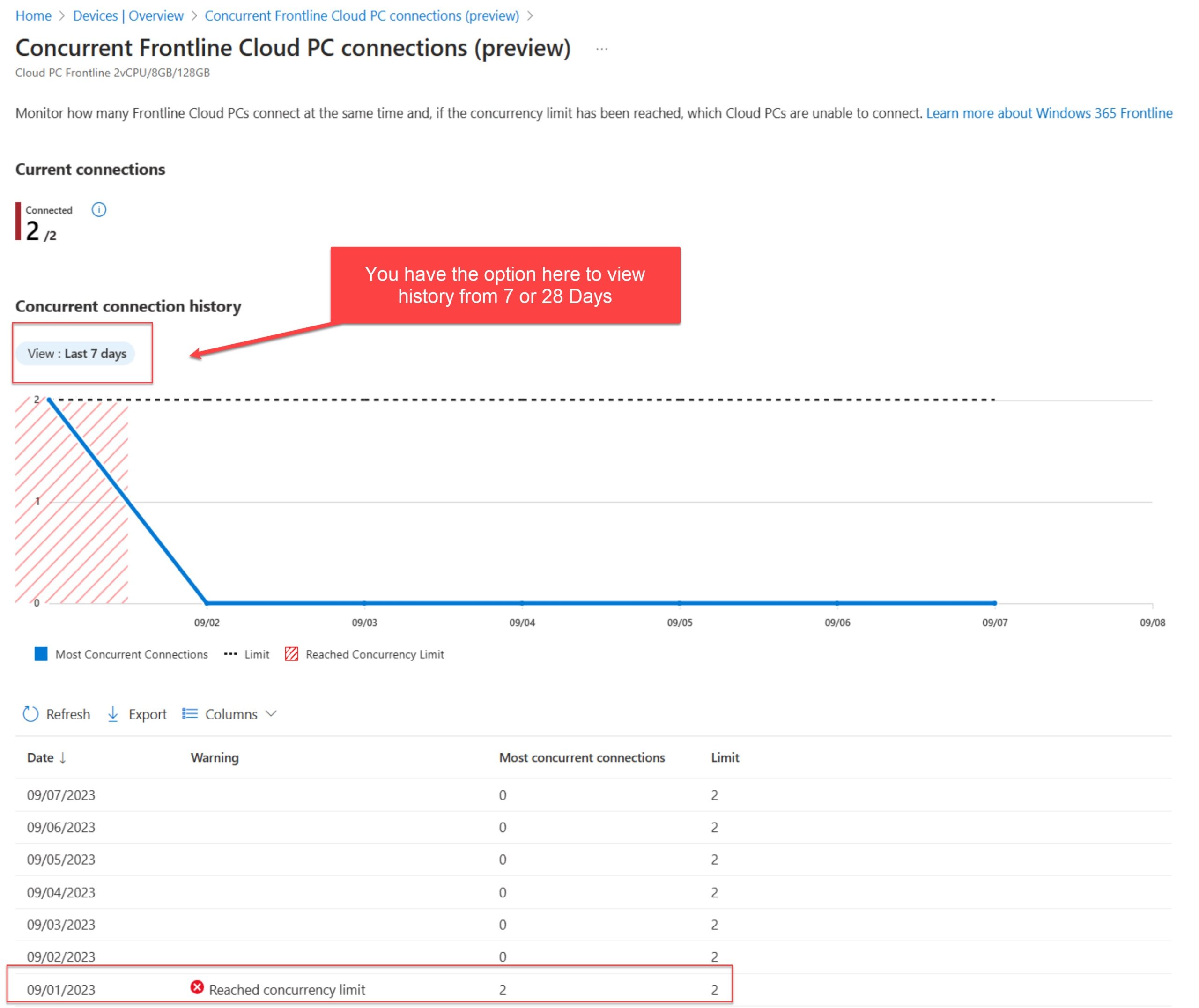
Aresh Sarkari is a Windows and Devices MVP. And he has written a great blog post about concurrent Frontline Cloud PC connections report in Microsoft Intune.
“In the Aug 28, 2023 release and Dec 4th, 2023 for Windows 365 Enterprise, the reports for Connected Frontline Cloud PCs were announced. In today’s post, I will showcase how to access and make sense of the new report available within Microsoft Intune.”
Read the post by Aresh here: Windows 365 – Report – Connected Frontline Cloud PCs
Windows 11 Insider Preview Build – Windows 365 Boot – Shared PC logon screen
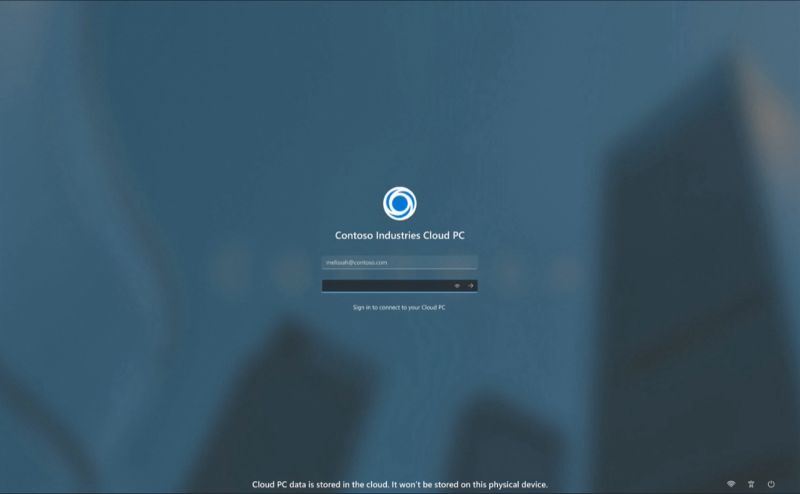
Soon, you will be able to personalize your Windows 365 Boot – Shared PC logon screen to your own company logo/banding preferences! More news will be shared soon with more exciting features coming up such as Windows Hello support! Stay tuned and happy holidays!
Get more details here: Windows 365 Boot – Shared PC logon screen






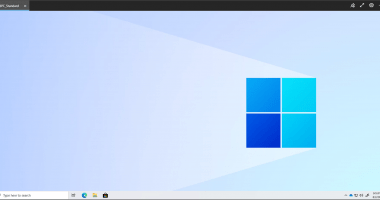

1 comment