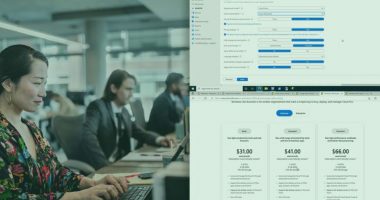Welcome to the one-hundred-eighty-eighth (188th) edition of the Windows 365 Community newsletter! This week, we bring you the latest Windows 365 news, free events, and expert tips & tricks from the world of Cloud PC.
Recovering a Windows 365 Cloud PC that was de-provisioned due to license expiration
Did you know that Microsoft enabled Windows 365 admins have the ability to recover a Cloud PC, even in the case when a license has expired? Join the amazing team of Niall Brady and Paul Winstanley, two Windows 365 MVPs, in their step-by-step blog post on how to recover a Cloud PC when license has expired.
Read the full post here: Recovering a Windows 365 Cloud PC that was de-provisioned due to license expiration
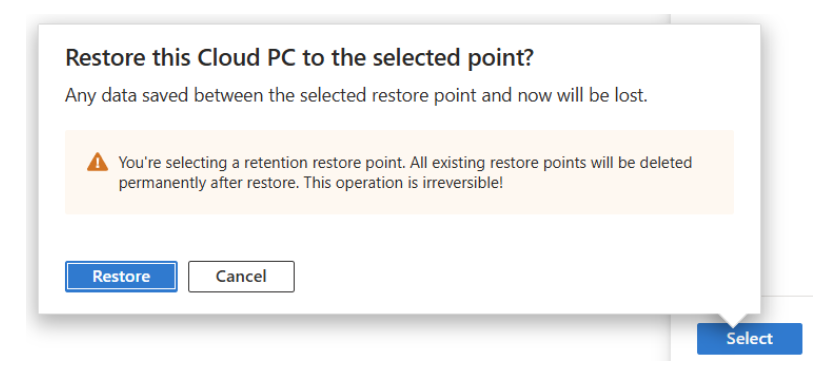
Cloud PC usage insights: Now with 90-day view and unused device tracking
Microsoft Intune provides a variety of reporting options to help Windows 365 admins get insights in how the Cloud PC estate is being used. Join Thomas Marcussen, a Windows 365 and Microsoft Intune MVP, in his latest post to learn more about usage data, device level data and Cloud PC recommendations.
Read the full blog post here: Cloud PC usage insights: Now with 90-day view and unused device tracking