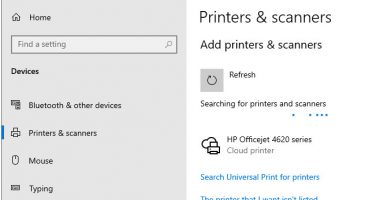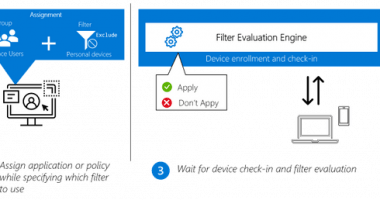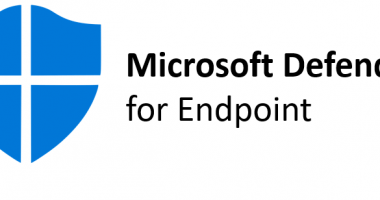Today we introduced Windows 365. Find out what you need to know to jump into this new service and make it even easier for your users to connect to Windows running in the Microsoft cloud.
Before I start explaining the steps required to get your environment up to speed, I’d like to start by outlining what Windows 365 is. Let’s get started!
What is Windows 365?
Users want technology that is familiar, easy to use and always available so they can work and create fluidly across devices. Cloud PC makes this possible by combining the power and security of the cloud with the familiarity of the PC. Only Microsoft can bring together the PC and the cloud with a consistent and integrated Windows experience. Introducing Windows 365. Windows 365 is the world’s first cloud PC. With a cloud PC, Windows evolves from a device-based OS to hybrid personalized computing.
A cloud PC is your personalized desktop, apps, settings, and content streamed securely from the cloud to your devices. It enables you to decrease costs while lowering the complexity of your environment as you deploy and manage virtual end