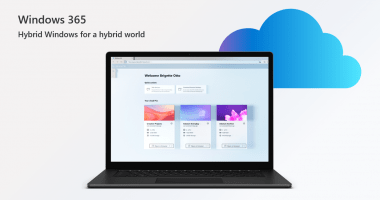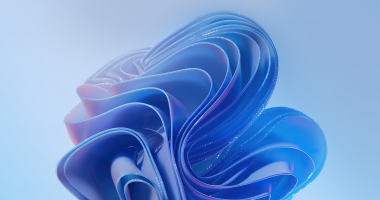Welcome to the one-hundred-eightieth (180th) edition of the Windows 365 Community newsletter! This week, we bring you the latest Windows 365 news, free events, and expert tips & tricks from the world of Cloud PC.
The future of Windows 365 with Femi Adebayo and Ola Ström
Join Alexander, Ola, and Femi in the latest episode of the Blue Screen Brothers podcast as they explore the future of cloud hardware and virtualization! Discover how Windows 365 is revolutionizing the way we work, making virtualization simpler and more accessible. Learn about the benefits of GPU-accelerated cloud PCs, the ease of provisioning, and the flexibility of using one device for multiple personas. Don’t miss out on this insightful discussion that promises to change your perspective on cloud computing!
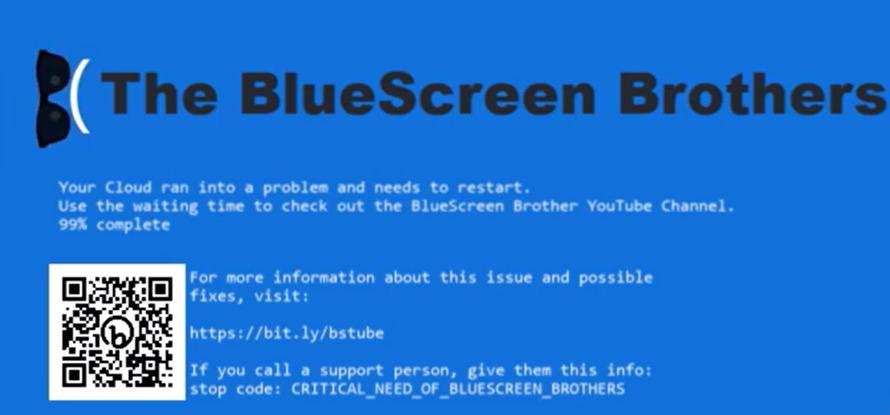
Listen to the podcast here: The future of Windows 365 with Femi Adebayo and Ola Strm
Making changes to existing Cloud PCs
Chances are that you might want to change settings that are configured for existing Cloud PCs. That is quite easy to do for device configuration policies, but what happens if you need to change settings that are configured in Windows 365 provisioning policies? Think about single sign-on settings, changes to the region or the Azure Network Connection for example. Fear not! Windows 365 MVP Ola Ström has got you covered.

Read the full blog post here: Making changes to existing Cloud PCs
Keep your Microsoft Teams in VDI client up to date to ensure best user experience
Join Microsoft in this blog post on all key related topics about keeping your Microsoft Teams up to date. Learn all about Teams sedimentation and how to prevent it using the modern lifecycle policy. Get insights on the various benefits of keeping Microsoft Teams up to date, the optimization for VDI environments and last but not least; monitoring and management.

Read the blog post here: Keep your Microsoft Teams in VDI client up to date to ensure the best user experience
What’s new in Windows 365 Enterprise?
The following items are released in service release 2505:
– The Cloud PC utilization report has new options for aggregated time connected.
– The Cloud PC action status report batch progress is now generally available.
– Windows365.microsoft.com is being replaced by the Windows App (on the web)

Read the full article: What’s new in Windows 365 Enterprise?