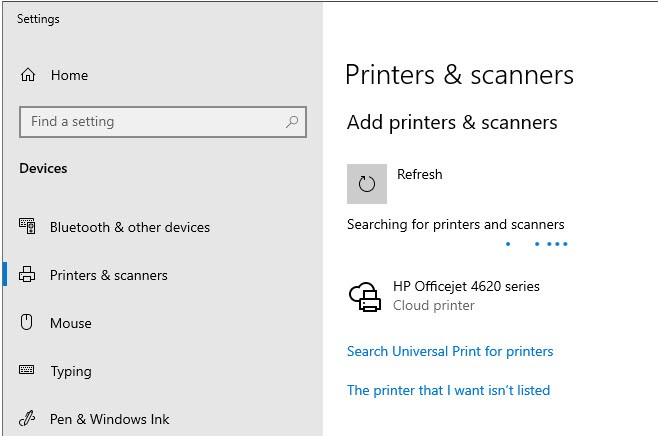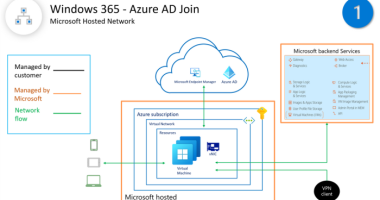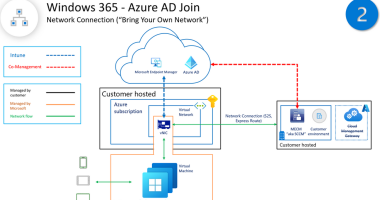While working more and more remotely, you could ask; do I still need printers as part of Windows 365? The short answer is yes. There are still a lot of business verticals e.g., governments that regulated their business around physical paper. While printing needs are decreasing, it’s important to simplify the service maintenance overhead. This is where the new Microsoft 365 service Universal Print come into play!
You May Also Like
Windows 365 Cloud PC Architecture Design Provisioning options
Let’s dive into architecture design options to provision Cloud PCs in your…
- Juan Sifuentes
- July 18, 2022
Weekly Newsletter – 15th of August to 22nd of August 2025
Welcome to the one-hundred-eighty-eighth (188th) edition of the Windows 365 Community newsletter!…
- Dominiek Verham
- August 22, 2025
Deploy CM Client to Windows 365 Cloud PC Azure AD Joined (no CMG)
What if your MECM (Microsoft Endpoint Configuration Management) server “aka SCCM” PC management solution is well developed…
- Juan Sifuentes
- August 1, 2022
Weekly Newsletter – 24th of February to 1st of March 2024
Welcome to the one-hundred-and-thirtieth (130th) edition of the Windows 365 Community newsletter! We highlight…
- Ola Strom
- March 1, 2024
How to Create Dynamic AAD Device Group for Cloud PCs
Let’s quickly check what are the options to build an Azure AD…
- Anoop Nair
- August 6, 2021
Delivery Optimization report now generally available
Start monitoring Delivery Optimization usage and performance across your organization today! Following…
- Thomas Marcussen
- March 8, 2023