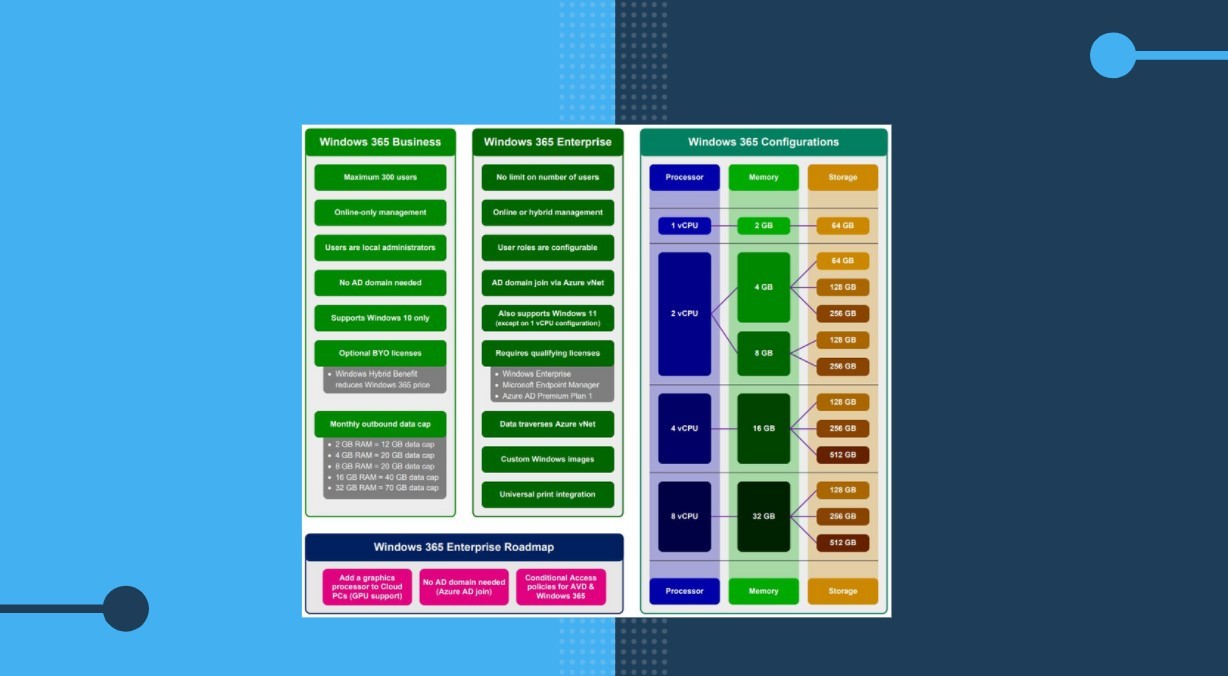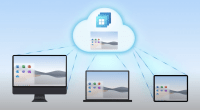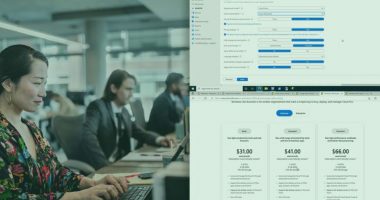Welcome to the Nineteenth (19th) Windows 365 Community newsletter! We highlight weekly Windows 365 news, free events, tips, and tricks from the world of the Cloud PC.
Let’s have a look at what’s new this week.
Moving from trial to paid licenses in Windows 365
Microsoft’s Matt Shadbolt explains the details of moving licenses from trial to paid version in the Tech community post. He also added that Windows 365 does not support transitioning a trial license to a paid license of a different hardware specification.
More Details 👉 Moving from trial to paid licenses in Windows 365 – Microsoft Tech Community
New Episode: Windows in the Cloud – Windows 365 Business deep dive
Excited about the 4th episode of Windows in the Cloud, where Christiaan Brinkhoff will discuss the Windows 365 Business edition with Joydeep Mukherjee. This episode is scheduled for 15th Dec 2021 at 9 AM PT. Dive into Windows 365 Business, the edition ideal for organizations that don’t use Microsoft Endpoint Manager (Microsoft Intune) and have fewer than 300 users.
Download the Invite 👉 Windows in the Cloud – Microsoft Tech Community Resource Center

How to Prevent sensitive information from being captured on Windows 365 CPCs
Sune Thomsen explains the two methods to prevent capturing sensitive information using Windows 365 Cloud PC. How to prevent sensitive information from being captured intentionally or by malicious software using GPO and MEM Intune?
More Details 👉 Prevent sensitive information from being captured on Windows 365 CPCs (mindcore.dk)
Start Testing Intune Compliance Policy Rules for Windows 365 Cloud PC
This week Anoop C Nair explains the different types of Intune compliance policy rules that you can try with Windows 365 Cloud PC. He also shares some tips and tricks that would be helpful with your MEM Intune compliance policy testing scenarios.
More Details 👉 Create Intune Compliance Policy For Windows 365 Cloud PC And AVD HTMD Blog (anoopcnair.com)
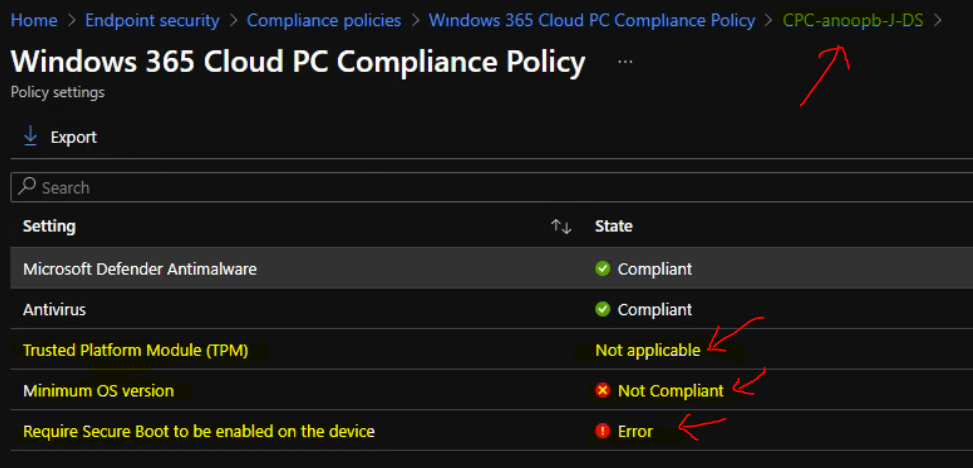
Window 365 Options Diagram
Daniel Alonso helps the community with the following diagram. This helps to Discover the possible options, configurations, features, and roadmap of #Windows365 in a very simple and clear way!