Welcome to the Sixty-third (63rd) Windows 365 Community newsletter! We highlight weekly Windows 365 news, free events, tips, and tricks from the world of the Cloud PC.
Let’s have a look at what’s new this week.
Networking and capacity management with Windows 365

One of the biggest factors in delivering a great Cloud PC experience comes down to simple physics: deploying Cloud PCs as geographically close to users as possible. Windows 365 leverages the global network and datacenter footprint of Azure to provide geographically distributed Cloud PC deployment options to help ensure that every user in your organization will have a great Cloud PC experience, regardless of where they work.
Read more here: Networking and capacity management with Windows 365
Using Windows 365 with Linux
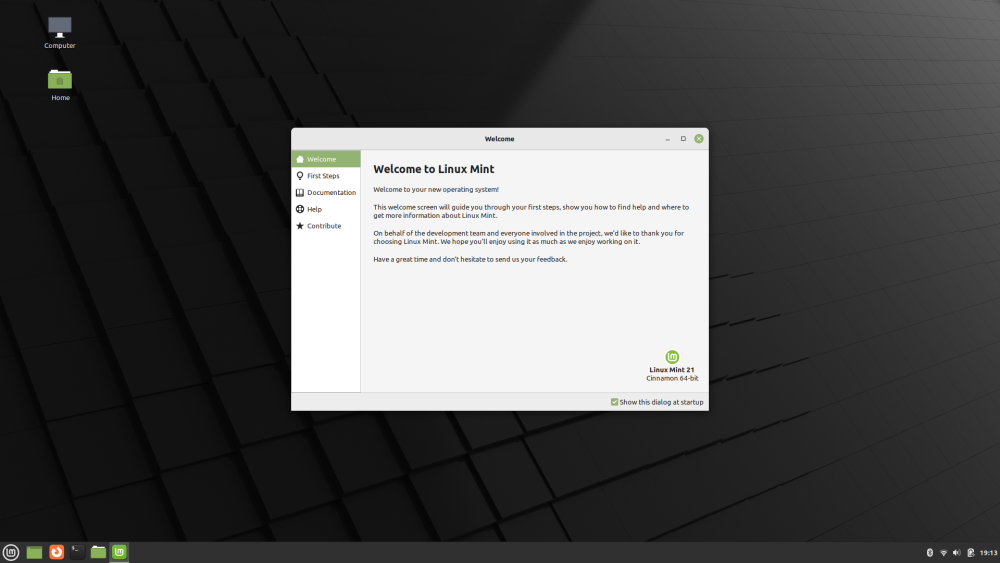
MVP Niall Brady has written a blog post about how to run Windows 365 from Linux.
I wanted to see exactly how well my Windows 365 Cloud PC worked on real hardware when the host OS was running Linux. Windows 365 is a Cloud PC that is accessible from any HTML 5 capable web browser which you’ll find on pretty much all modern operating systems including Linux.
Read the post by Niall here: Using Windows 365 with Linux
3 Methods to Connect and Access Windows 365 Cloud PC
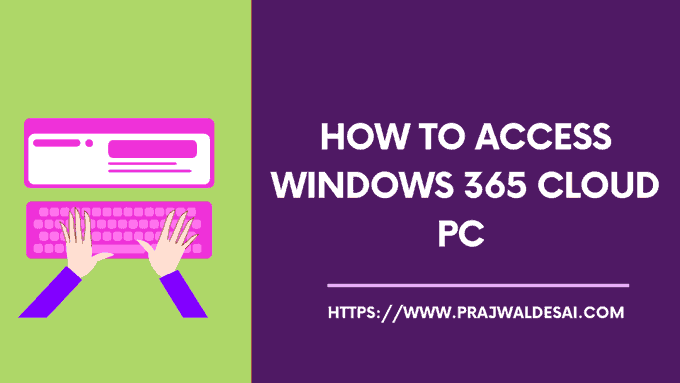
MVP Prajwal Desai has written a blog post about the three different ways to access a Windows 365 Cloud PC.
In this guide, you’ll learn how to access Windows 365 Cloud PC using multiple methods. You can connect to a cloud PC using the Windows 365 home page, the Windows 365 App, or the Microsoft Remote Desktop client.
Read the post by Prajwal here: 3 Methods to Connect and Access Windows 365 Cloud PC
List of Windows 365 Cloud PC Keyboard Shortcuts
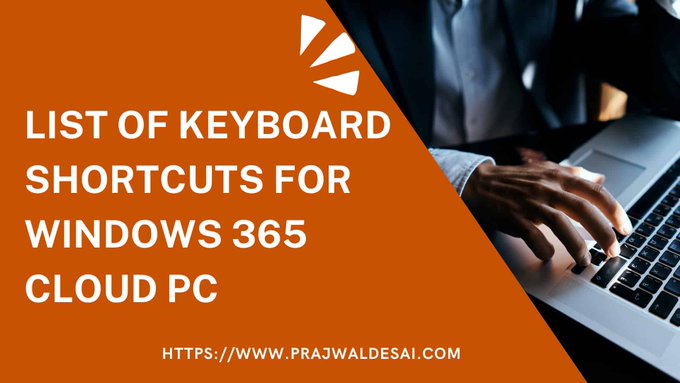
MVP Prajwal Desai has written a blog post about the keyboard shortcuts in Windows 365 Cloud PC.
In my previous post, I covered different ways to access the Windows 365 Cloud PC. The new keyboard shortcuts should enable you to perform a variety of tasks after you’ve connected to a Cloud PC, such as switching the focus between the Cloud PC and the browser or starting narrator.
Read the post by Prajwal here: List of Windows 365 Cloud PC Keyboard Shortcuts
YouTube: New Windows 365 Application – a quick look!
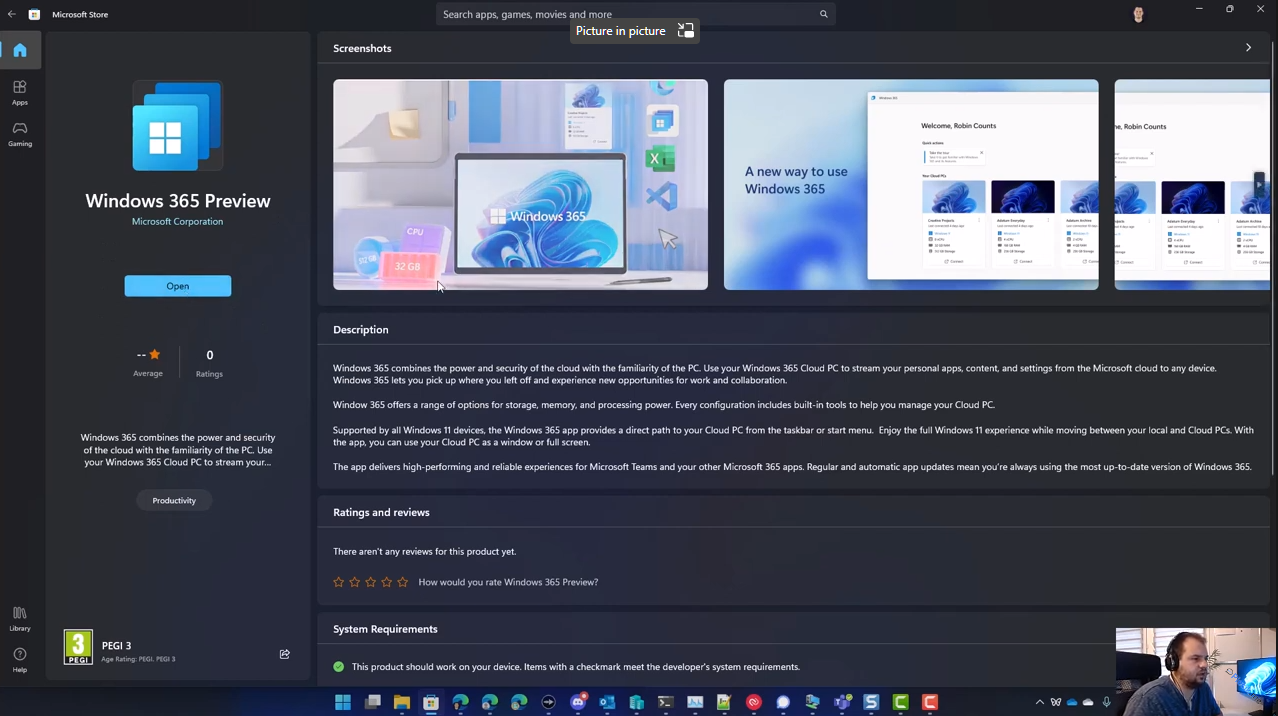
Jakub Piesik has taken a quick look at the new Windows 365 Application.
In this movie, I’m doing a quick look for the newest Windows 365 application which is now in the preview and… It’s not good! But we will see what will happen in the future!
Watch the recording here: New Windows 365 Application – a quick look!
AMA: Windows 365 – Windows in the Cloud
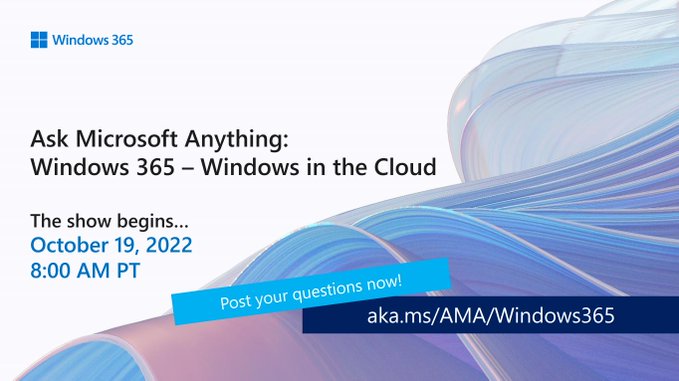
Join us every month with your questions about Windows 365 features, deployment, customization, and best practices. During these one-hour Ask Microsoft Anything (AMA) events, we’ll have members of the Microsoft engineering and product teams ready to help and provide answers.
Read more here: AMA: Windows 365 – Windows in the Cloud
YouTube: What’s new with Windows 365 at Ignite 2022—special episode

Join Scott Manchester, Matt Shadbolt, Tony Checkal, and Christiaan Brinkhoff as they showcase the latest updates Microsoft has released and announced during the Microsoft Ignite event coming this fall.
Watch the episode here: What’s new with Windows 365 at Ignite 2022—special episode
YouTube: New Windows 365 App & Management Updates
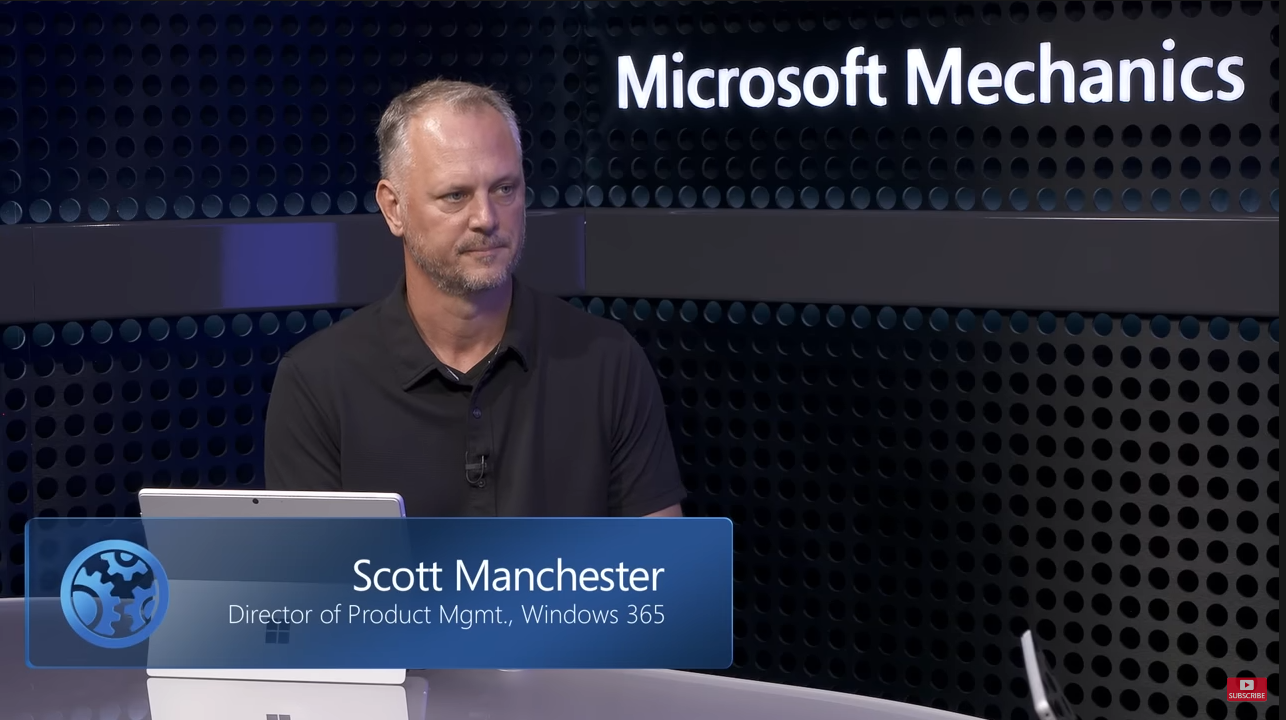
Join Jeremy Chapman from Microsoft Mechanics and Scott Manchester the lead engineer on the Windows 365 team at Microsoft to find out what’s new and what’s coming in Windows 365.
Watch the episode here: New Windows 365 App & Management Updates
Trying out the Windows 365 Client

MVP Doug Petrole has created a blog post about the value-added features and functions that the new Windows 365 app brings to the table.
My first thought was, what does this new client deliver that we don’t have today? It has to be a notable step forward, otherwise it wouldn’t be worth the time to build a new app – especially since it’d largely be a duplication of effort. Instead, what I found is that the new client delivers a lot of the improvements the Windows 365 web client does.
Read the post by Doug here: Trying out the Windows 365 Client
The Windows 365 App – A New way to login
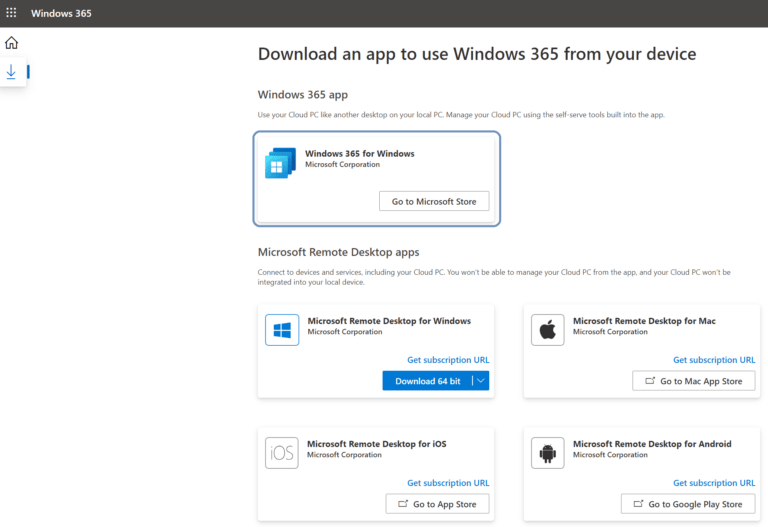
MVP Dominiek Verham has written a blog post where he is taking a look at the new Windows 365 App.
In this post I’ll take a look at the Windows 365 App and I’ll try to answer a couple of questions like, what is it and what does it do? Why should we use it? Does it have any limitations and what are the requirements? I hope you’re as excited about this as I am, so let’s take a look!
Read the post by Dominiek here: The Windows 365 APP – A New way to login
Introducing the Windows 365 App
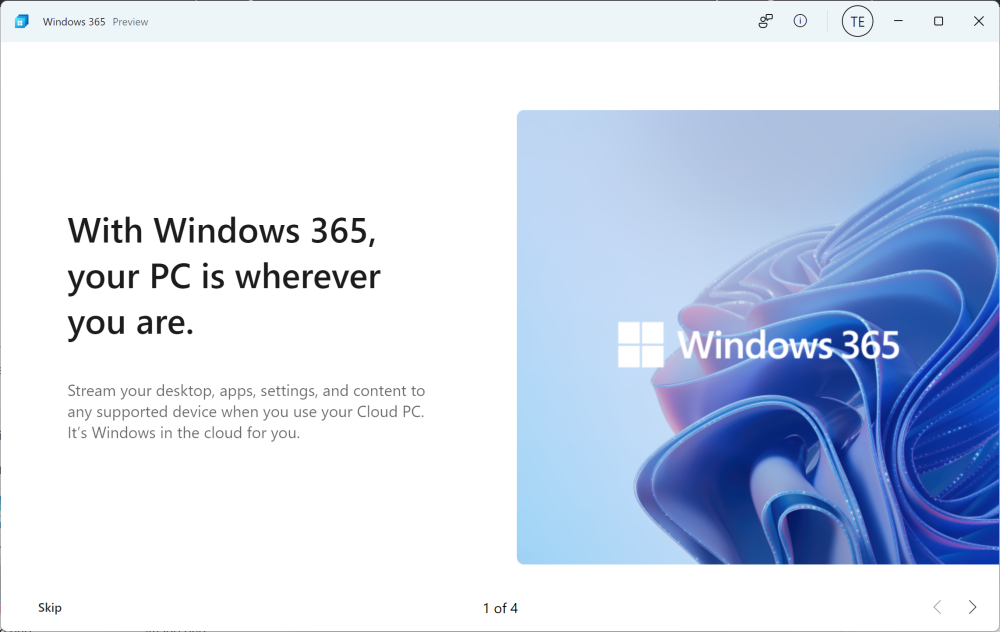
MVP Niall Brady has written a blog post about how to get started with the new Windows 365 App.
The Windows 365 app is now in public preview, providing a direct path to Windows 365 from the Task Bar or Start menu with a personal, customized experience that can be tailored to each individual.
Read the post by Niall here: Introducing the Windows 365 App
Microsoft launches ‘Windows 365’ app for Windows 11 and Windows 10 in preview
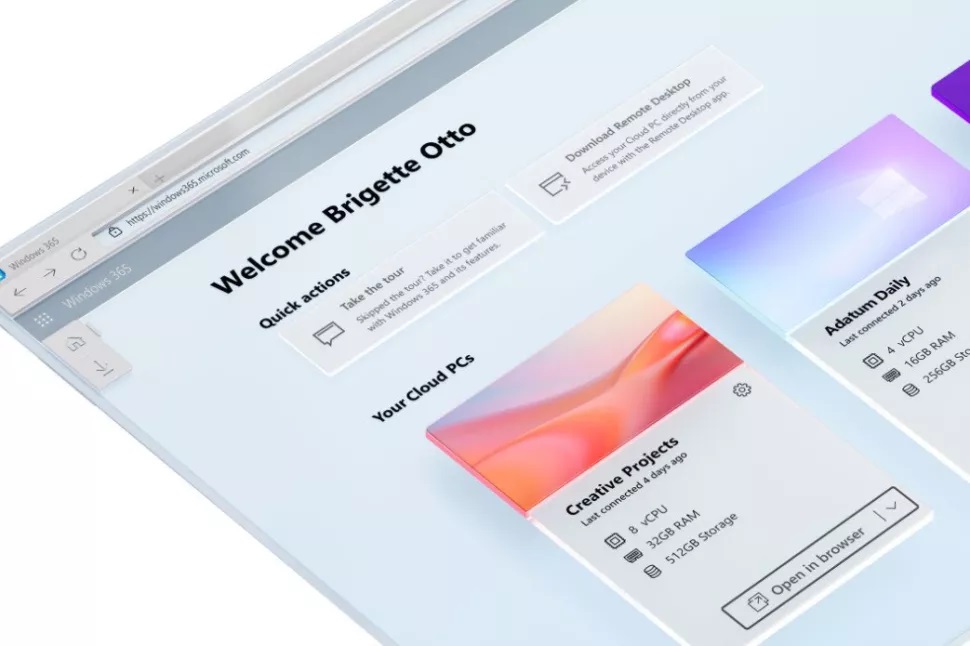
At Ignite 2022, Microsoft has provided updates to its Windows 365 “Cloud PC” service, which launched last year and enables enterprises the ability to spin up a virtual machine running Windows 10 or Windows 11 in the cloud for employees to use.
Until now, that experience has functioned primarily through a web browser or dedicated remote desktop application experience, but now the company has announced a preview of its new dedicated Windows 365 app.
Read more here: Microsoft launches Windows 365 app for Windows 11 and Windows 10 in preview
Training: Manage Cloud PCs and Virtual Desktops
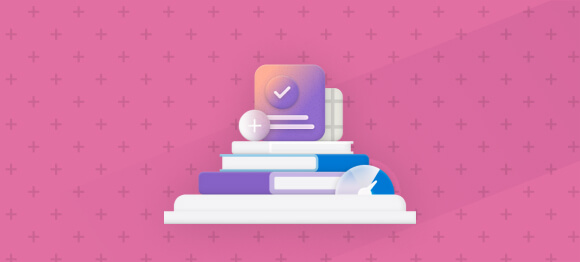
Use Endpoint Manager to manage Azure Virtual Desktops and Windows 365 cloud PCs.
Learning objectives
After completing this module, you should be able to:
- Describe the differences between Azure Virtual Desktop and Windows 365.
- Configure Windows 365 using Endpoint Manager admin center.
- Create a provisioning policy to deploy a Windows 365 desktop.
- Reprovision and resize Windows 365 desktops.
Start your Cloud PC training here: Manage Cloud PCs and Virtual Desktops







