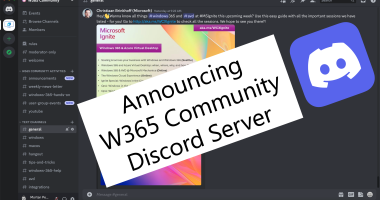Welcome to the Fifty-Eight (58th) Windows 365 Community newsletter! We highlight weekly Windows 365 news, free events, tips, and tricks from the world of the Cloud PC.
Let’s have a look at what’s new this week.
The last few weeks were all about getting started with Windows 365 Enterprise Cloud PCs and Microsoft Dev Box. And especially for Windows 365 Enterprise also looking at the main different configuration options. As both are based on the same foundation, the result of both is a Cloud PC that is automatically enrolled and managed by Microsoft Intune. That automatic enrollment makes sure that it’s very easy to get started with managing Cloud PC
Read the blog post from Peter van der Woude here: Easily managing Cloud PCs

Efficient means of communication are necessary for any organization to operate at high levels. With the use of Multi-window support, organizations can leverage a great set of features to enable the streamlining of workflow.
Read the blog post from Thomas Marcussen here: What You Need To Know About Windows 365 Multi Window Support