Welcome to the one-hundred-ninety-fifth (195th) edition of the Windows 365 Community newsletter!
This week, we bring you the latest Windows 365 news, free events, and expert tips & tricks from the world of Cloud PC.
How External Identities Improve Security and Collaboration in AVD and Windows 365
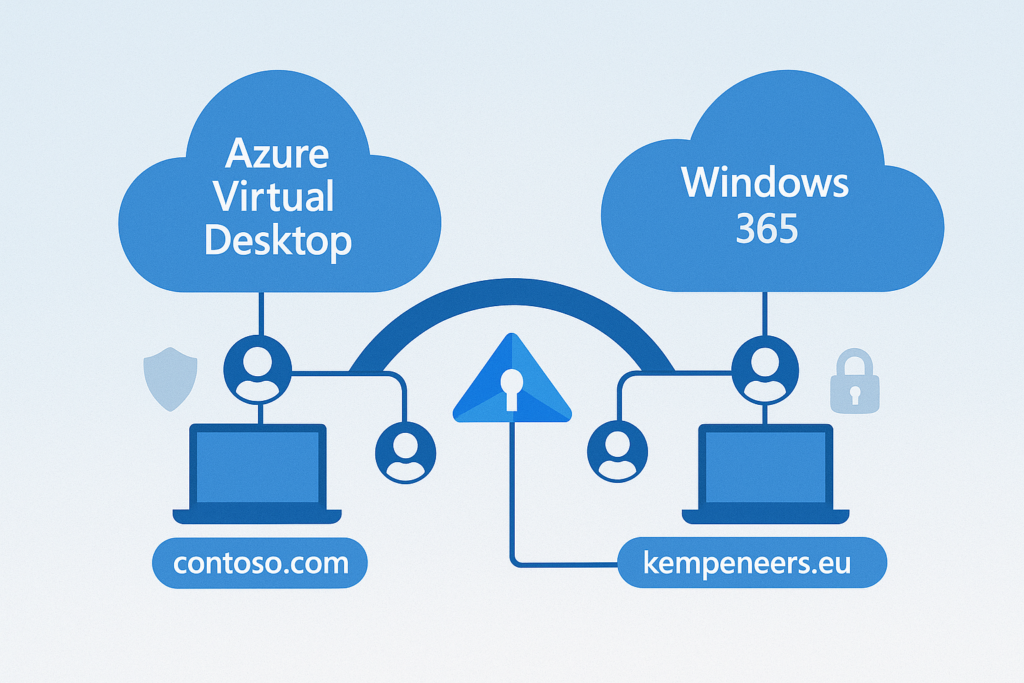
Microsoft has rolled out External Identities support for Windows 365 and Azure Virtual Desktop (AVD) – a major win for secure collaboration. This update lets organizations invite partners, contractors, and other external users to access Cloud PCs or virtual desktops using their own corporate credentials, all managed through Microsoft Entra.
Previously, admins had to create separate internal accounts for external users – a messy and risky process. Now, with External Identities, authentication is streamlined: if a partner’s account is disabled in their home tenant, their access to your environment automatically ends.
The post dives deep into:
- How guest authentication works in practice
- The new “Sign in to an organization” option in the Windows App
- Key requirements and limitations (e.g., Entra Join only, limited platform support)
- Licensing implications – guests still need the proper AVD or Windows 365 license
- Tips for automating guest onboarding via Microsoft Entra and Multi-Tenant Organization (MTO)
This is a significant security and management milestone for hybrid collaboration – bringing us closer to the principle of “access company data only from managed devices.”
Read the full post here: How External Identities Improve Security and Collaboration in AVD and Windows 365 by Dieter Kempeneers
Running Microsoft Teams in Windows 365 Cloud Apps

Windows 365 Cloud Apps are currently in public preview, and while you can only publish a limited set of apps unless you use a custom image, there’s a fun discovery – published apps can actually launch other apps that aren’t published.
This means you can install and run applications like Microsoft Teams, VS Code, Chrome, or Spotify directly within Cloud Apps, as long as they don’t require admin privileges. It’s a neat workaround for testing and exploration, though not officially supported by Microsoft.
Ola demonstrates how to use Microsoft Edge Cloud App to automatically download and launch Teams, effectively getting a fully Cloud PC-optimized Teams experience. However, since the Windows 365 Frontline Shared Cloud PC is non-persistent, any installed apps disappear when your session ends.
Key takeaways:
- You can launch unlisted apps from within Cloud Apps sessions.
- Non-admin installers like Teams work fine; admin-required apps do not.
- Installed apps vanish when the session ends.
- This is a great playground for experimentation – but not for production use.
Read the full post here: Running Microsoft Teams in Windows 365 Cloud Apps by Ola Ström
Microsoft Windows 365 Link vs. IGEL OS: A Practical Comparison
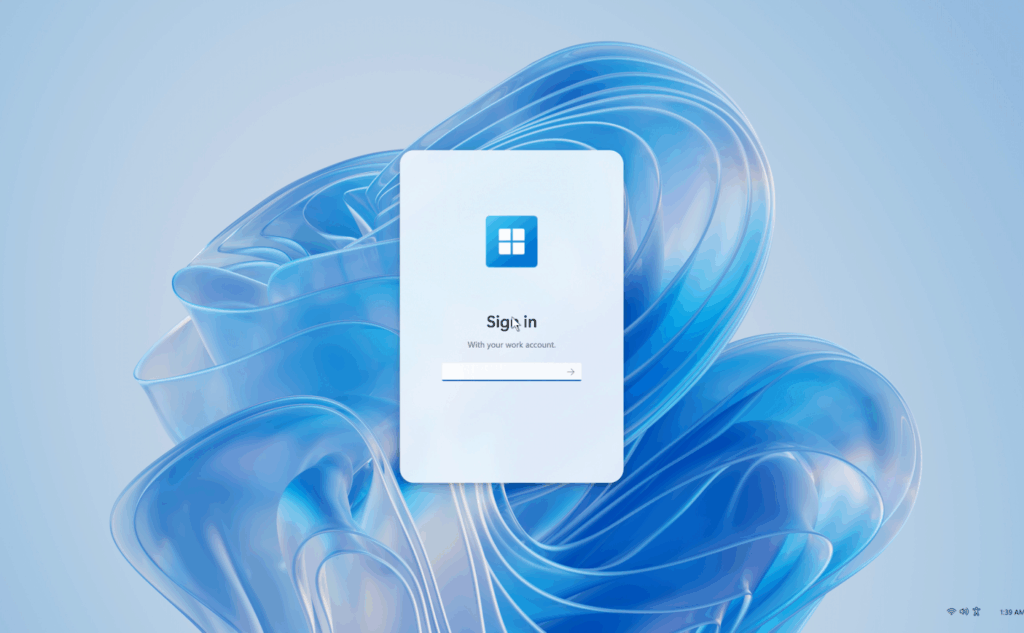
The Microsoft Windows 365 Link – now generally available – is a purpose-built endpoint designed to provide a seamless, secure connection to Windows 365 Cloud PCs. In this post, Fredrik compares it head-to-head with IGEL OS, exploring how each performs in real-world use and administration.
The Windows 365 Link delivers a clean, fast, Microsoft-integrated experience, perfect for organizations fully invested in the Windows 365 ecosystem. However, it’s tightly locked down – it can’t boot other operating systems, install third-party software, or be easily repurposed. Fredrik points out that this creates a form of vendor lock-in, as the device is only usable within the Windows 365 environment.
By contrast, IGEL OS offers flexibility and multi-platform support, running on a wide range of hardware and connecting to multiple environments such as Windows 365, Azure Virtual Desktop, Citrix, and VMware. While IGEL may lack some of Microsoft’s Teams optimization, it shines in adaptability and remote management responsiveness.
Key takeaway: Windows 365 Link is ideal for simplicity and security in all-Microsoft environments. IGEL OS is better suited for organizations prioritizing versatility, long-term value, and support for multiple virtual desktop platforms.
Read
Read the full post here: Microsoft Windows 365 Link vs. IGEL OS: A Practical Comparison by Fredrik Brattstig
Why Community Matters for IT Pros in the AI Era | Windows in the Cloud

In this episode of Windows in the Cloud, the hosts explore why community engagement is more vital than ever for IT Pros navigating the fast-changing world of AI and cloud technology. You’ll hear how shared knowledge, collaboration, and mentorship can help you stay connected, overcome challenges, and grow your career.
Highlights:
- Why community is the key to staying connected – not just current
- How collaboration fuels innovation and resilience
- Real stories of IT Pros overcoming imposter syndrome
- The top Microsoft programs for IT Pros: Customer Connection Program (CCP), Partner Acceleration Community, and the Microsoft MVP Program
- Practical steps to join and get involved
If you’re working with Cloud Endpoints or exploring AI integration, this episode offers inspiration and actionable ways to build connections that amplify your impact.
View the full episode here: Why Community Matters for IT Pros in the AI Era | Windows in the Cloud by Christiaan Brinkhoff & Megan Gremmell
That’s all for this week’s roundup!
We love seeing how this community keeps pushing the boundaries of what’s possible with Windows 365.
Jump into the forums, share your latest learnings, and let’s keep the momentum going!
See you next Friday







