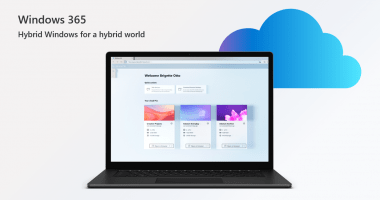Welcome to the Eighty-Sixth (86th) Windows 365 Community newsletter!
We highlight weekly Windows 365 news, free events, tips, and tricks from the world of the Cloud PC.
Let’s have a look at what’s new this week.
Windows 365 End-User Experience (Tips & Tricks) – Part 4. Windows 365 app and Cloud PC reporting

Sune Thomsen is a Windows and Devices for IT MVP, and he has written a series of four parts about the user experience in Windows 365. Post one through three was posted last week, and part four was published this week.
“With the Windows 365 app, you have a direct path to your Windows 365 Cloud PC straight from the taskbar or the Start menu, which provides a seamless end-user experience while switching between your local desktop and Cloud PCs.“
“As stated at the beginning of this blog series, we will now examine which tools are available for monitoring Cloud PC performance, connection quality, and utilization in your environment.“
Read the post by Sune here: Windows 365 End-User Experience (Tips & Tricks) – Part 4. Windows 365 app and Cloud PC reporting
Secure Windows 11/365/AVD beyond password! It’s time we do it!

Roy Apalnes has written a great blog post about securing Windows 365 beyond passwords.
“In this article I will look at securing Windows Sign-In on Windows, Windows 365, Azure Virtual Desktop and even Azure Virtual Machine. I will explore the world of FIDO Security keys available and supported today, to discuss which persona they are suited for and how it will work in real life. They are not all equal, but each have their strength, be it security or user friendly depending on your persona.“
Read the post by Roy here: Secure Windows 11/365/AVD beyond password! It’s time we do it!
MS Docs: What’s new in Windows 365 Enterprise

Did you know you can now create a template to automatically create unique names for new Cloud PCs and copy on-demand Cloud PC restore points to an Azure Storage account?
Get more details and learn about other Windows 365 updates here: What’s new in Windows 365 Enterprise
Using Alternate ANCs in Windows 365

Matt Shadbolt from Microsoft has written a blog post about using alternate ANCs in Windows 365.
“Microsoft Hosted Network is a Microsoft managed networking option, where no Azure vNet or subscription is required for Cloud PC network connectivity. If you need granular control of your corporate network traffic – firewall rules, custom routes or on-prem network access – the Azure Network Connection feature allows you to bring your own Azure vNet/subscription to Windows 365.“
Read the post by Matt here: Using Alternate ANCs in Windows 365
Pushing Microsoft Hosted Networks (MHNs) to the Limits for Windows 365
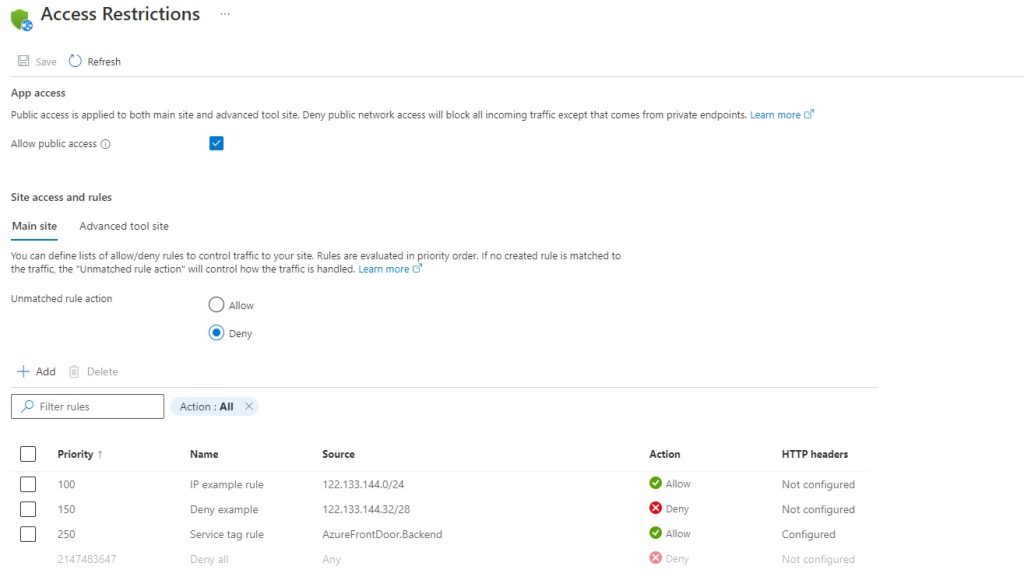
Jon Towles has written a great blog post about pushing the Microsoft Hosted Network to its limit for Windows 365.
“Today, we’re going to discuss the different options you have for a network and the plusses and negatives of it, how you can use Microsoft Hosted Networks without losing out on integrations/investments, and things to consider down that road.“
Read the post by Jon here: Pushing Microsoft Hosted Networks (MHNs) to the Limits for Windows 365
Deploy the new Windows 365 or other store apps via WinGet and benefit from auto-updates.
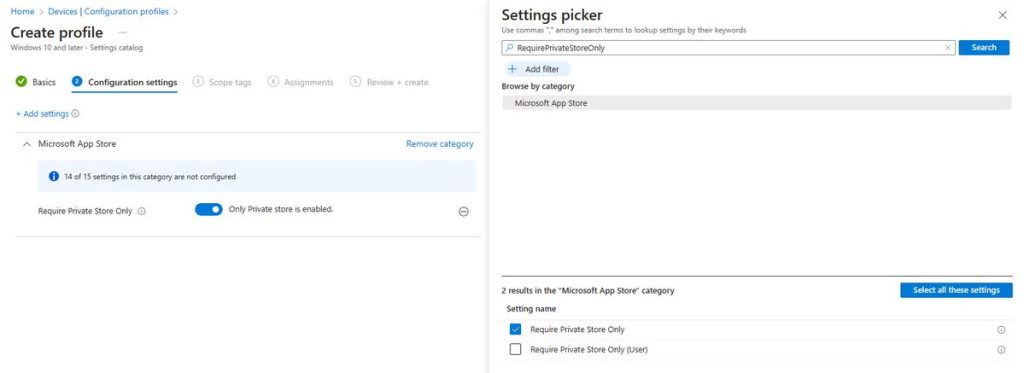
Christiaan Brinkhoff – “Does your organization want to block Microsoft store access for users, but still want to deploy the new Windows 365 app / Store apps via WinGet and benefit from auto-updates? Replace/remove all your existing GPO store based settings by the one just below, and your good from the user side (and IT admins can still deploy the app).“
Sustainability/ESG and Cloud Desktops

Doug Petrole has written a great blog post about sustainability, reducing the on-prem carbon footprint, and Cloud PCs.
“The concept of ESG – Environmental, Social and Governance – efforts has surged in recent years. The focus always seems to be around large, public and consumer-facing people or organizations. Has this clothing company landed themselves in hot water with a risky campaign? Has a celebrity gone off the deep end, getting dropped by their record label & management team?“
Read the post by Doug here: Sustainability/ESG and Cloud Desktops
Top 10 reasons Why Windows 365 is a great choice

Thomas Marcussen is a Windows and Devices for IT MVP. He has written a blog post about ten reasons why Windows 365 is a great choice.
“Windows 365 is a great choice for your business. As the world becomes more digital, it is important to have the right tools to stay productive and competitive. Subsequently, with this Windows solution, you can take your desktop anywhere you go, work from any device, and access your files and apps from anywhere with an internet connection.“
Read the post by Thomas here: 10 reasons Why Windows 365 is a great choice
MS Docs: What’s new in the Remote Desktop client for Windows
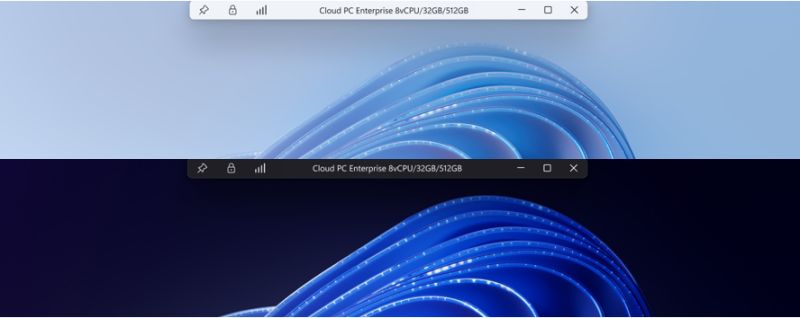
Christiaan Brinkhoff – “We’re incredibly excited to share that we’ve updated the Connection Bar (aka as the iconic blue bar) to a new, refreshed (light/dark mode) design that aligns with our Windows 11 design principles. You can download the new RD Client Insiders preview to try it out. Soon, it also ships into the Windows 365 app!“
Read more here: What’s new in the Remote Desktop client for Windows