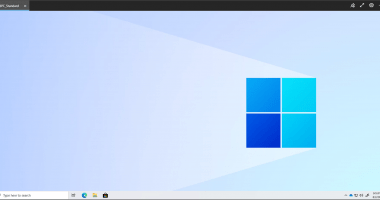Welcome to the hundred-and-twenty-sixt (126th) edition of the Windows 365 Community newsletter! We highlight weekly Windows 365 news, free events, tips, and tricks from the world of the Cloud PC.
WINDOWS 365 BOOT: SHARED MODE
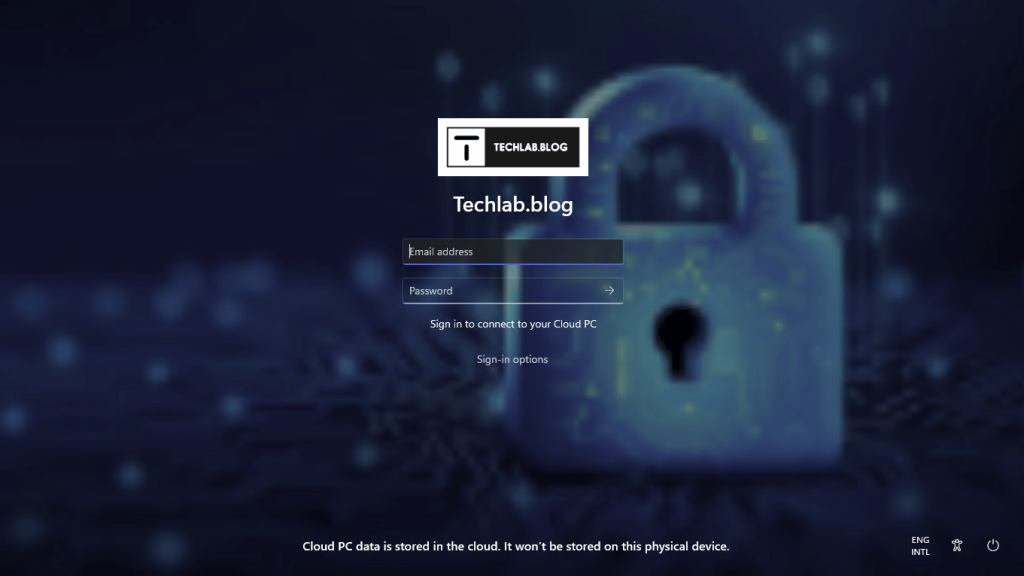
In this latest post by Dominiek Verham, Dominiek delves into the Public Preview of Windows 365 Boot’s new Shared Device Mode, a feature allowing IT administrators to customize the sign-in page with company branding. Essential for setup are Windows 11 (Pro or Ent) and enrollment in the Windows Insider Dev Channel with preview build 23601 or higher. The post guides through the configuration process, highlighting the ability to use both dedicated and shared modes within a single tenant, and showcases a user sign-in demo with personalized settings.
Read the full post here: WINDOWS 365 BOOT: SHARED MODE
How to use an iPad and Windows 365 to replace your computer?

In a recent exploration, Niklas Rast discusses the practicality of replacing traditional computers with an iPad, leveraging Windows 365 Cloud PCs for a seamless Windows 11 desktop experience. Highlighting the blend of iPad’s mobility and the comprehensive functionality of Windows applications, the post outlines benefits such as cost-efficiency, enhanced productivity through dual ecosystems, and robust security offered by cloud-based PCs. It also touches on the future-proof aspect of adopting such a setup in a world leaning towards remote work. Detailed guidance on setting up Windows 365 Cloud PCs on an iPad and tips for connecting to external displays and peripherals are provided, making a case for iPads as versatile workstations for both mobile and deskbound scenarios.
Read the full post here: How to use an iPad and Windows 365 to replace your computer?
Who Needs a Desktop? Not You, Not Anymore – Explore the World of ThinkPhone and Windows 365 Cloud PC

Reflecting on the partnership between Microsoft and Nokia in the early 2010s, Dennis Rietveld reminisces about their ambitious effort to shake up the smartphone industry with the Lumia series and Windows Phone OS, featuring Continuum. Despite its innovative approach, this collaboration didn’t achieve the expected market disruption. The narrative then transitions to the present, spotlighting the evolution of mobile computing with Windows 365 Cloud PC. This cloud-based platform enables a full-fledged Windows desktop experience from devices as compact as the Motorola ThinkPhone, offering unparalleled flexibility and productivity by transcending hardware limitations. Rietveld details setting up the ThinkPhone with Intune for a corporate environment and highlights its functionality when connected to Windows 365 Cloud PC, showcasing Lenovo’s adept integration of mobile and cloud computing. He concludes on an optimistic note about the future of seamless computing across devices, with Microsoft working on native Windows 365 apps for broader device compatibility.
Read the full post here: Who Needs a Desktop? Not You, Not Anymore – Explore the World of ThinkPhone and Windows 365 Cloud PC
As we wrap up another week of insights, stories, and highlights, we want to extend our deepest gratitude to each of you for being a vital part of the W365Community. Your engagement, curiosity, and passion are what make this community thrive.
Remember, the conversations don’t have to end here. We encourage you to continue sharing your thoughts, questions, and ideas in our forums and social media channels. Your input is invaluable in shaping our future discussions and initiatives.
Stay tuned for next week’s edition, where we’ll bring more of the latest news, resources, and opportunities directly to your inbox. In the meantime, if you have any feedback or topics you’d like us to cover, don’t hesitate to reach out. We’re always looking to improve and cater to your interests.
Thank you for your continued support and for making the W365Community a vibrant and enriching space. Wishing you all a productive and inspiring week ahead!