Welcome to the Thirty-seventh (37th) Windows 365 Community newsletter! We highlight weekly Windows 365 news, free events, tips, and tricks from the world of the Cloud PC.
Let’s have a look at what’s new this week.
Upgrading your Windows 365 machine
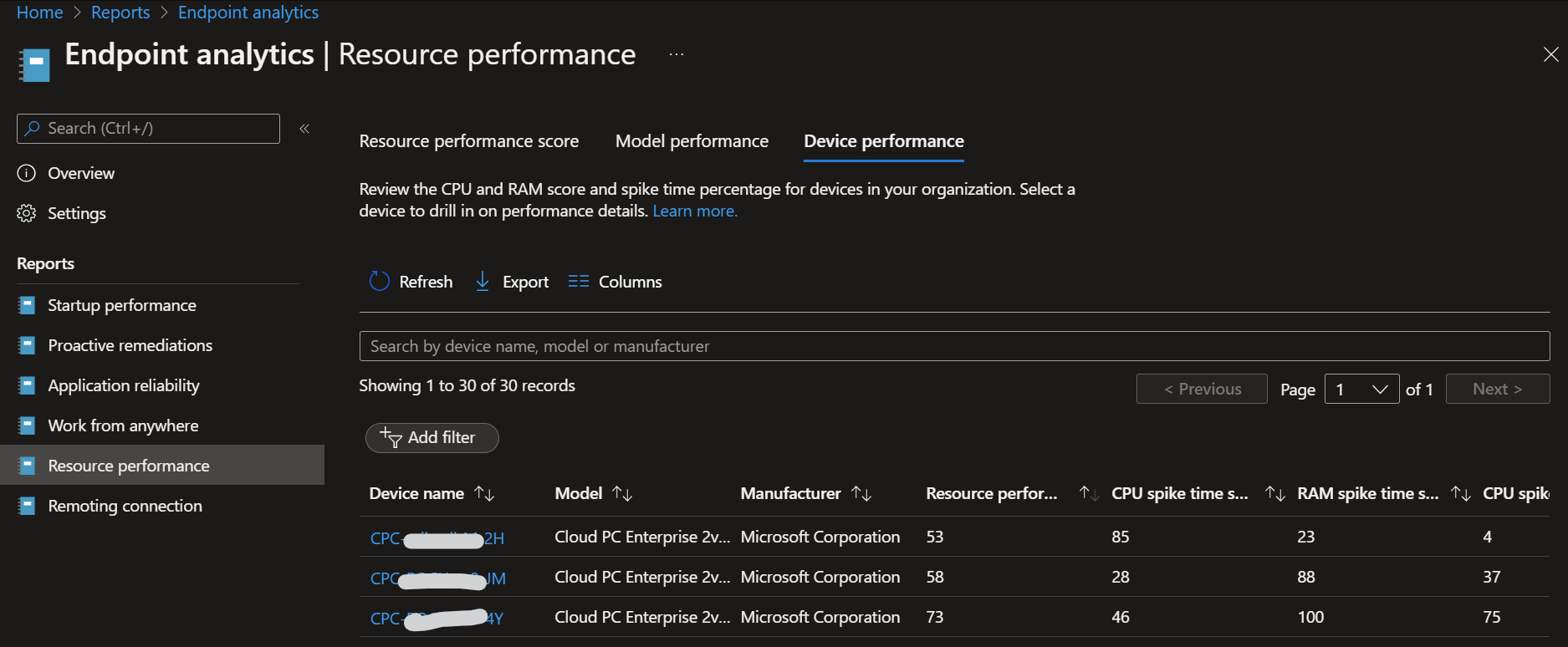
Ola Ström has created a blog post about how to resize Cloud PCs. He explains the caveats and benefits of resizing Cloud PCs.
As you might know, the size of a Cloud PC is based on the license you have purchased and assigned to a user. However, sometimes you might assign a too small machine for a user which is causing performance issues for them.
Read the post by Ola Ström here: Upgrading your Windows 365 machine
YouTube: Windows 365 Cloud PC managed by 10ZiG and Microsoft Endpoint Management (MEM)
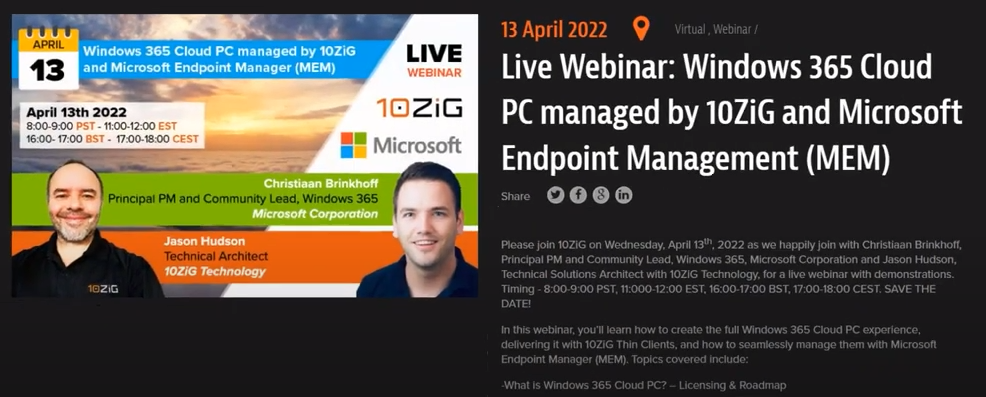
Christiaan Brinkhoff, Principal PM and Community Lead, Windows 365, Microsoft Corporation, and Jason Hudson, Technical Solutions Architect with 10ZiG Technology, came together for a live webinar with demonstrations.
Join Christiaan and Jason to learn how to create the full Windows 365 Cloud PC experience, delivering it with 10ZiG Thin Clients, and how to seamlessly manage them with Microsoft Endpoint Manager (MEM).
Watch the session here: Windows 365 Cloud PC managed by 10ZiG and Microsoft Endpoint Management (MEM)
YouTube: Windows 365 Enterprise and Endpoint Manager – Windows in the Cloud: Episode 8

In this episode of Windows in the Cloud, Steve Dispensa, Vice President of Product Management for Endpoint Manager and Windows at Microsoft, joins host Christiaan Brinkhoff to talk about the latest updates for Windows, Windows 365 Enterprise, and Endpoint Manager. Learn how these updates can benefit IT admins looking to streamline and simplify configuration and day-to-day endpoint management.
Join Christiaan and Steve to find out what’s new and what’s next for Windows 365 Enterprise and get tips on how to manage Cloud PCs alongside the rest of your device estate using Microsoft Endpoint Manager.
Watch the episode here: Windows 365 Enterprise and Endpoint Manager – Windows in the Cloud: Episode 8
AMA: Windows 365 – Windows in the Cloud
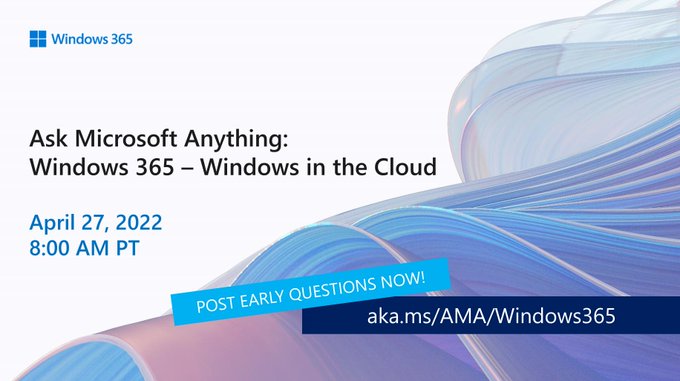
Join us every month with your questions about Windows 365 features, deployment, customization, and best practices. During these one-hour Ask Microsoft Anything (AMA) events, we’ll have members of the Microsoft engineering and product teams ready to help and provide answers.
Read more here: AMA: Windows 365 – Windows in the Cloud
Windows 365 Accelerator

Accelerate your Windows 365 deployment with Christiaan Brinkhoff, Scott Manchester, and Jeremy Chapman in this free two-hour training session.
We’ll provide you with the latest on the Windows 365 Cloud PC roadmap, walk you through the ins and outs of deploying Cloud PCs, and finish off with the tips and tricks you need to create a great Windows 365 experience for both IT and end users alike.
Read more here: Windows 365 Accelerator
How To End Grace Period for Cloud PCs in Windows 365
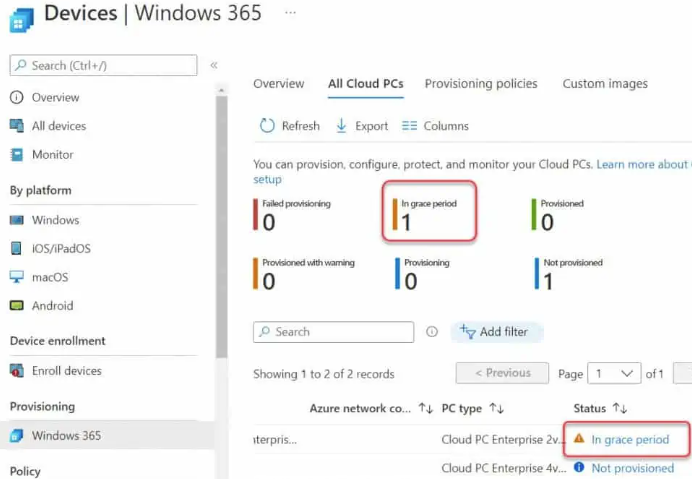
Microsoft MVP Prajwal Desai has created a blog post about how to end the grace period for Windows 365 Cloud PCs.
When a license/assignment change occurs for a user with a current Cloud PC, the Cloud PC object is marked as In grace period. Grace periods help admins avoid licensing/targeting mistakes that might cause users to lose access to their Cloud PC.
Read the post by Prajwal Desai here: How To End Grace Period for Cloud PCs in Windows 365
Cloud PC Enable Windows Subsystem for Linux Android Sandbox and Hyper-V on Windows 11
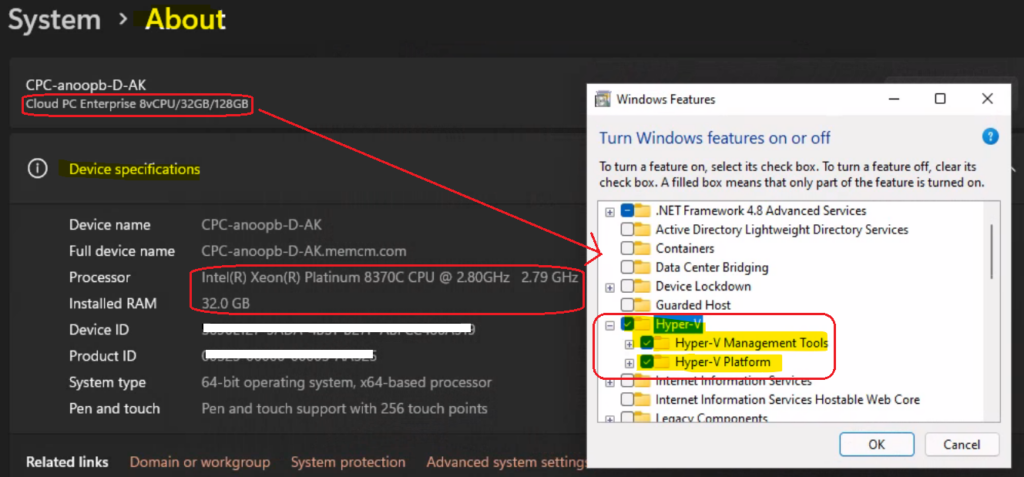
Microsoft MVP Anoop C Nair has created a blog post about enabling the Windows subsystem for Linux, Android, Sandbox, and Hyper-V on Windows 11 with Windows 365 Cloud PC.
Many of you need to run multiple operating systems as an IT professional or a technology enthusiast. Hyper-V, Sandbox, and other Windows subsystems such as WSL and Windows Subsystem for Android (WSA) let you run multiple operating systems as virtual machines and subsystems on Windows 11 Cloud PC.
Read the post by Anoop C Nair here: Cloud PC Enable Windows Subsystem for Linux Android Sandbox and Hyper-V on Windows 11







