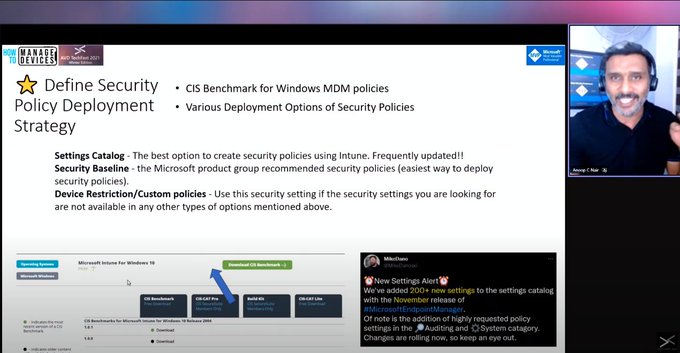Welcome to the Sixteenth (16th) Windows 365 Community newsletter! We highlight weekly Windows 365 news, free events, tips, and tricks from the world of the Cloud PC.
Let’s have a look at what’s new this week.
Sign up for the HTMD Conference 2021
This week is full of community content delivered in sessions on conferences. After the AVD Tech Fest on Thursday, our own Anoop will organize a huge conference with exiting topics and great speakers on the 20.11.2021! An event you cannot miss!
Sign up here: https://howtomanagedevices.com/Registration/
Maximum number of devices per user in Azure AD for Azure AD Join scenario
AVD and Windows 365 started supporting the Azure AD join scenario. To understand the requirements, the implementation etc. our own Anoop has written again a great article, that can be read here: Maximum Number Of Devices Per User In Azure AD For Azure AD Join Scenario AVD Windows 365 HTMD Blog (anoopcnair.com)
Windows in the Cloud – Episode 3 feat. Anoop
Our own Anoop is also guest in the upcoming show of Windows in the Cloud. A great webcast series and we assume that this will be a very knowledgeable edition. Sign up here: https://t.co/DOkiNPNYG7?amp=1
AVD Tech Fest – sessions
The team around AVD TechFest brought together industry experts in the EUC and MEM scene to deliver a day full of great content. Nearly all of our community leaders have been involved in speaking engagement at the event organized by Patrick Köhler and Simon Binder. If you have signed up for the event, you can now watch all the recordings on demand on the event platform.
The following sessions have been provided by our community leaders (in order of the schedule):
Patrick Köhler – Opening Keynote (Stage 1)
Anoop C. Nair – Securing Windows 365 Cloud PCs (Stage 1)
Christiaan Brinkhoff – What’s next in EUC with Windows 365 Cloud PC
Donna Ryan – Scaling Plans in AVD – Planning to Save Money
Pierre Thoor – Deep Dive into Windows 365 costs
How to create a custom image for Windows 365 Enterprise Cloud PCs
Sune Thomsen created an article in which he guides users through the creation of custom images for Windows 365 Enterprise Cloud PCs.
The article can be read here: How to create a custom image for Windows 365 Enterprise Cloud PCs (mindcore.dk)
Disable “Stay Signed in to all your apps”
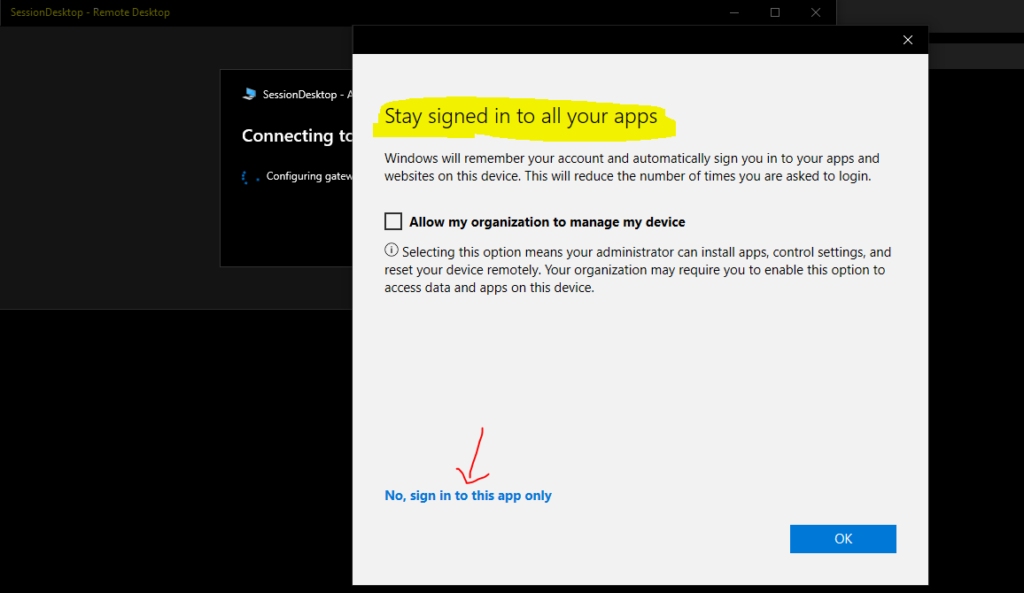
And our own Anoop posted another great article on how to disable the “Stay Signed in to all your apps”. Learn more about the impact on his blog page here: Disable Stay Signed In To All Your Apps Prompt Using Intune While Accessing Windows 365 AVD HTMD Blog (anoopcnair.com)
And that’s it for this week! We’ll see each other next Friday!