Welcome to the seventy-fifth (75) Windows 365 Community newsletter!
We highlight weekly Windows 365 news, free events, tips, and tricks from the world of the Cloud PC.
Let’s have a look at what’s new this week.
EMEA Windows 365 User Group – January Event 2023

The first Windows 365 Cloud PC User Group for the year 2023 is announced. Join our second EMEA (Europe, Middle-East and Africa) Windows 365 User Group on January 27th, 2023, 10 AM CET. We got an exciting agenda for you:
Agenda
Introduction
**Nick Hall (Microsoft) -**Lates Windows 365 News (15 Min)
Ola Ström (Microsoft MVP) – Create a secure workplace for the hybrid world with Cloud PC (45 Min)
Morten Pedholt (Microsoft MVP) – Understand and troubleshoot Cloud PC Issues (45 Min)
Register here for the upcoming event, EMEA Windows 365 User Group – January event 2023
Taking A Closer Look At Windows 365 Security

How secure is Windows 365? Can the corporate network remain secure with the use of Cloud PCs? MVP Thomas Marcussen will guide you through it in his latest blog.
Organizations that use Windows 365 will benefit from an end-to-end connection flow for all their employees, thus allowing them to work in a secure environment. Windows 365 has been designed with Zero Trust principles being integral to the security structure.
Read more on Thomas blog: Taking A Closer Look At Windows 365 Security
How to Setup a VM On a Cloud PC

Read more here: How To Setup A VM On A Cloud PC
Windows 365 Management with PSCloudPC
Stefan Dingemanse, Niels Kok Microsoft MVP, prepared a PowerShell module for Windows 365 Cloud PC Management.
This PowerShell module allows you to manage your Windows 365 environment from the command line. It provides a set of cmdlets that allow you to perform various tasks, such as creating, modifying and deleting policies, managing Cloud PCs, and more.
Check more here: PowerShell Gallery | PSCloudPC 1.0.2
Windows Usage Survey

Microsoft team wants to learn about your end-user experience with the Windows PC Experience.
The team loves to get feedback on your personal computing experience as we make future investments for our consumers. Please take some time to complete this quick survey to share your feedback on your experience and the improvements you’d like to see, It takes less than 3 minutes – Windows usage survey
Windows 365 Cloud PC as Privileged Access Workstation for Azure
Using Windows 365 Cloud-PCs as Privileged Access Workstations (PAW) to your Azure Infrastructure? Much like a Jump Host (terminal server).
Roy Apalnes shared that When talking to sysadmins about Windows 365, we often discuss Windows 365 as a jump host for privileged users. And it does increase security to have strictly configured desktop when you access services with extra privileges.
Read more here: Windows 365 Cloud PC as Privileged Access Workstation for Azure
Cloud PC RBAC Roles for Windows 365 Enterprise Business
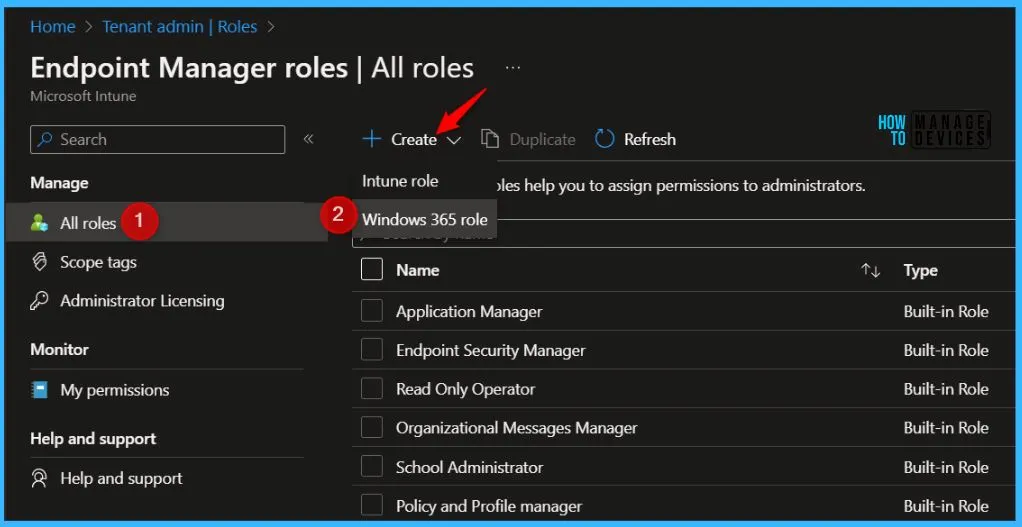
Windows 365 MVP Jitesh Kumar has written a blog post about the Cloud PC RBAC Roles for Windows 365 Enterprise and Business.
Support for custom Windows 365 role-based access control (RBAC) roles are now generally available. Windows 365 supports the Windows 365 Administrator role available for role assignment through the Microsoft Admin Center and Azure AD.
Read more here: Cloud PC RBAC Roles For Windows 365 Enterprise Business







