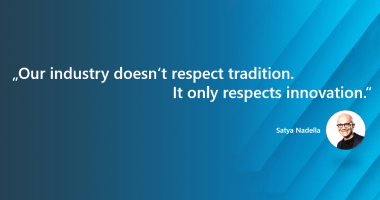Welcome to the hundred-and-sixteenth (116th) edition of the Windows 365 Community newsletter! We highlight weekly Windows 365 news, free events, tips, and tricks from the world of the Cloud PC.
What is the Windows App? + GPU support coming to Windows 365

Join Jeremy Chapman from Microsoft Mechanics and Scott Manchester, who leads the team for Windows 365 and Azure Virtual Desktop at Microsoft, to find out what’s new to Windows 365 and to take a closer look at the options for more powerful GPU-enabled Cloud PCs.
Watch the episode here: What is the Windows App? + GPU support coming to Windows 365
Microsoft Ignite 2023: get all the new announcements | Windows in the Cloud

The Windows Cloud Experiences (Windows 365 and Microsoft Azure Virtual Desktop) leadership teams join Christiaan to share all the latest announcements of both products from Microsoft Ignite in this demo-heavy episode. In this episode, you’ll learn and experience new features to prepare you for success with your customers.
Watch the episode here: Microsoft Ignite 2023: get all the new announcements
What’s new with Windows at Microsoft Ignite 2023!

Need to equip your business with a familiar Windows experience that brings powerful productivity tools to your team, helping them get up to speed quickly and work securely on any device? Windows 365 and Azure Virtual Desktop are cloud-based solutions that allow you to access your Windows desktop from any device, anywhere. They offer flexibility, security, and scalability for your personal or professional needs.
Today, we are announcing new features and enhancements for Windows 365 and Azure Virtual Desktop to create an even better IT admin and employee experience:
- Windows App
- Windows 365 GPU support
- Windows 365 AI capabilities
- Single-sign on (SSO) and passwordless authentication
- Watermarking, screen capture protection, and tamper protection
- Windows 365 Customer Lockbox
- Windows 365 Customer Managed Keys
- And more…
Get more details here: What’s new with Windows at Microsoft Ignite 2023!
Announcing Windows 365 GPU-enabled Cloud PC public preview

Since Windows 365 first launched, we have received feedback from organizations about their desire for Windows 365 to meet the needs of their entire workforce. Windows 365 has been adopted by various types of organizations and employees – but not until now has it been able to also meet the needs of employees with graphics-intensive workloads.
Today, we are excited to announce that Windows 365 GPU-enabled Cloud PCs are now in public preview. For graphic designers, video editors, 3D modelers, data analysts, or visualization specialists, Windows 365 now offers the GPU acceleration you need to be productive on the device of your choice and from wherever you work.
These higher-powered offerings are now in public preview in selected regions, and are available in the following configurations:
- Windows 365 Enterprise GPU 4 vCPU, 16 GB, 4 GB vRAM, 512 GB
- Windows 365 Enterprise GPU 8 vCPU, 56 GB, 12 GB vRAM, 1TB
- Windows 365 Enterprise GPU 16 vCPU, 110 GB, 16 GB vRAM, 1TB
Get more details here: Announcing Windows 365 GPU-enabled Cloud PC public preview
New and Exciting Features Coming to Windows 365 from Ignite 2023

Jon Towles is a Windows and Devices MVP. He’s compiled an excellent overview of the new Windows 365 Capabilities at Ignite 2023.
“Ignite 2023 has been an amazing experience this year, meeting some incredible people, but I wanted to take a little bit of time to catch people up on the Windows 365 capabilities introduced this week at Ignite.”
Read the post by Jon here: New and Exciting Features Coming to Windows 365 from Ignite 2023
Book review of “Mastering Windows 365”

Mattias Melkersen is an Enterprise Mobility MVP. He’s written an excellent book review of “Mastering Windows 365”.
“By reading the book you get no less than 8 chapters and 431 pages! (there are 9 but the last is not about Windows 365 but about the community around it) filled with spectacular information on what Windows 365 is, from licensing models to deep troubleshooting.”
Read the entire book review by Mattias here: Book review of “Mastering Windows 365”
Windows 365 Cloud PC Audit Logs with Azure Log Analytics & Graph API using PowerShell

Aresh Sarkari is a Windows and Devices MVP. He’s written a great blog post about sending Windows 365 audit logs to Azure Log Analytics.
“Are you looking to keep a vigilant eye on your Windows 365 environment? Good news! You can now send Windows 365 audit events to Azure Log Analytics, Splunk, or any other SIEM system that supports it. When it comes to monitoring your Cloud PC environment, Windows 365 audit logs are an indispensable resource. These logs provide a comprehensive chronicle of significant activities that result in modifications within your Cloud PC setup.”
Read the post by Aresh here: Windows 365 Cloud PC Audit Logs with Azure Log Analytics & Graph API using PowerShell
1611 HTMD Top Intune Windows 365 News from MS Ignite 2023

Do you want to catch up on news from MS Ignite 2023? No worries, the HTMD Community has you covered with a short recording.
Check out the episode here: 1611 HTMD Top Intune Windows 365 News from MS Ignite 2023
Automatic Enroll Windows 365 Business Cloud PC in Intune

Do you want to know how to enroll Windows 365 Business Cloud PCs into Intune? No worries, because once again, the HTMD Community has you covered with a blog post.
“Let’s check that the organization setting allows you to enroll Windows 365 Business Cloud PC in Intune. The Business Cloud PC admins can set a toggle that automatically enrolls new Cloud PCs into Microsoft Intune.”
Read more here: Automatic Enroll Windows 365 Business Cloud PC in Intune
Introducting the Windows app
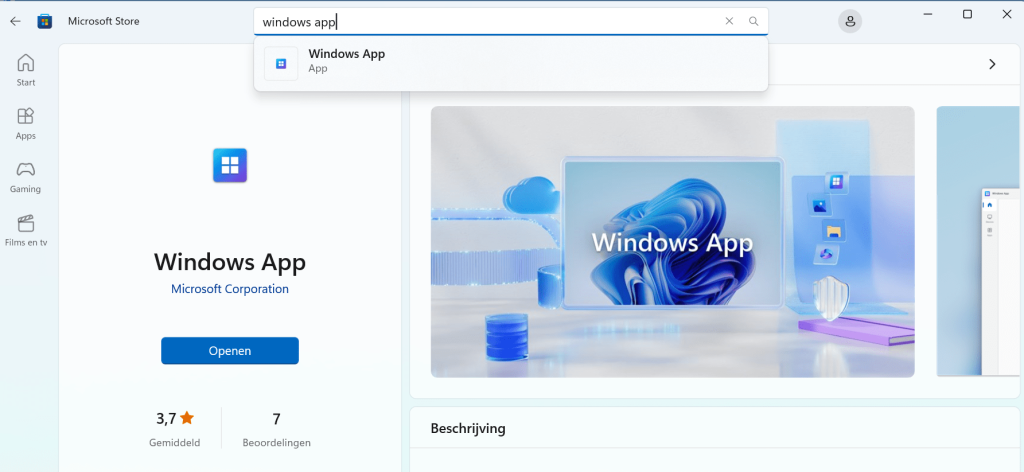
Windows 365 MVP Dominiek Verham has written an awesome post about the new Windows app, available for a number of different platfroms.
“Of course this week was all about Microsoft Ignite 2023 which was packed with a lot great announcements by Microsoft. And this week I’ll have a look at one of these announcements, the new Windows app. It’s a unified experience to sign into a variety of different solutions. It will also be made available of a lot of different platforms. Well done Microsoft“
Read the full post by Dominiek here: Introducing the Windows app – techlab.blog
Discord server Announcement

We are excited to share that we have launched our brand-new Discord server!
“We as a community would like to engage with you in a new way we haven’t done before, and more importantly, we want to create a platform where you are able to get your questions answered or discuss topics with other people about Windows 365.”
Read more and join us on Discord here: Discord server Announcement